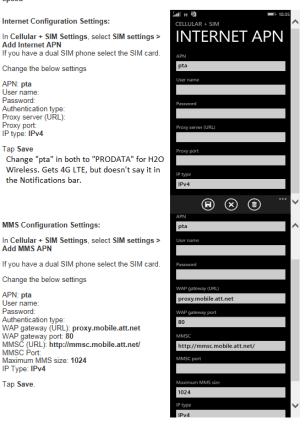H2O 4G LTE APN Settings and Setup
For Nokia Lumia WindowsPhone 8.1
Replace SIM card with new Smart SIM card. Use the 4G LTE Upgrade process in the Services tab of the H2O Wireless website. You'll need to know your old and new SIM ID numbers before starting. You'll lose the remaining days left in your current month and have to update your billing info and Auto Recharge. Also ignore the comment about not seeing "LTE" on the Notifications bar.
After you've established Voice, enter the APN settings below (Substitute PRODATA for pta) at Settings, cellular+SIM.
Enjoy and let me know what you think.
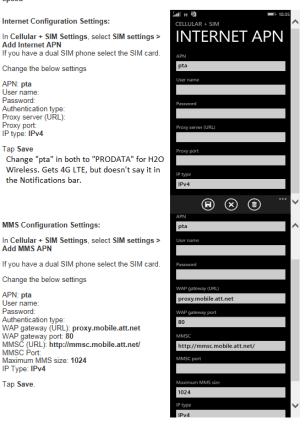
For Nokia Lumia WindowsPhone 8.1
Replace SIM card with new Smart SIM card. Use the 4G LTE Upgrade process in the Services tab of the H2O Wireless website. You'll need to know your old and new SIM ID numbers before starting. You'll lose the remaining days left in your current month and have to update your billing info and Auto Recharge. Also ignore the comment about not seeing "LTE" on the Notifications bar.
After you've established Voice, enter the APN settings below (Substitute PRODATA for pta) at Settings, cellular+SIM.
Enjoy and let me know what you think.