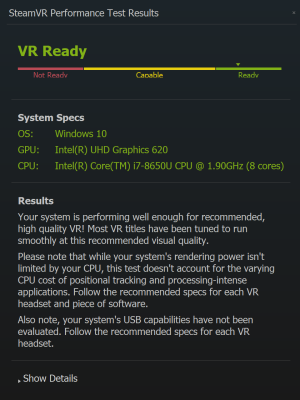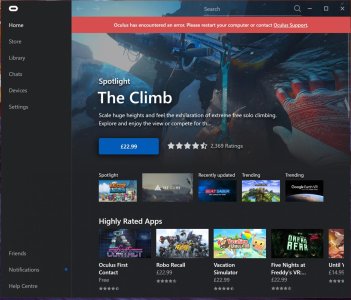- Jan 13, 2020
- 4
- 0
- 0
I'm sure this is an old topic now, but I am trying to use the Surface Book 2 for VR (steam VR/Oculus, not windows mixed reality), and there seems to be no solution, and no solid answer as to why it doesn't work.
I had more or less given up hope on this, as it seems that the USB C port out apparently bypasses the NVIDIA GPU?... so wired connection to the HTC Vive or Oculus Rift for instance seems to be more or less a no-go (although please correct me if I'm wrong here, I would love to know). I tested the Vive on it about a year ago and it literally ran at less than 1 FPS on the Steam VR home screen.
I since discovered that the Virtual Desktop app (sideloaded version) for the Oculus Quest is capable of streaming steam VR and Oculus rift games directly to the quest via wifi, which is surely a workaround to the USB out issue on the surface book.
So now I'm stumbling upon a different issue... I don't seem to be able to get either Steam VR or the Oculus app to work on the Surface Book 2 at all!
If I run the Steam VR performance test it always uses the integrated graphics card, even if i tell it to use only the dedicated graphics via the NVIDIA Control Panel.
The Oculus app comes up with a big warning error "Oculus has encountered an error. Please restart your computer or contact Oculus Support" which I'm presuming is caused by the same thing? Either way, it gives no further details than that, so I’ve sent oculus logs over to them as part of my support ticket. This is the more disastrous issue, as it means I can’t even try virtual desktop at all, which would be the only way to connect to the Quest aside from through the Oculus Link (which I have tried with the correct cable, but it cuts off completely as soon as it tries to connect, presumably because the Oculus app is erroring).
I have support tickets up with both Microsoft and Oculus on this, so I will try to post on this topic again if I get some answers, but I would be super grateful if I could get some help on this... even if it's just some closure as to why it will never work....
Sidenote: I’m aware that the Surface Book 2 is not specifically a gaming laptop and am not expecting incredible results, I’m just trying to solve an issue that I can’t make sense of: On paper it is easily good enough to meet the bare minimum, so I would expect to at least be able to try.
Thanks for your patience in reading this very verbose issue! Hopefully getting to the bottom of this will be useful to the community!
I had more or less given up hope on this, as it seems that the USB C port out apparently bypasses the NVIDIA GPU?... so wired connection to the HTC Vive or Oculus Rift for instance seems to be more or less a no-go (although please correct me if I'm wrong here, I would love to know). I tested the Vive on it about a year ago and it literally ran at less than 1 FPS on the Steam VR home screen.
I since discovered that the Virtual Desktop app (sideloaded version) for the Oculus Quest is capable of streaming steam VR and Oculus rift games directly to the quest via wifi, which is surely a workaround to the USB out issue on the surface book.
So now I'm stumbling upon a different issue... I don't seem to be able to get either Steam VR or the Oculus app to work on the Surface Book 2 at all!
If I run the Steam VR performance test it always uses the integrated graphics card, even if i tell it to use only the dedicated graphics via the NVIDIA Control Panel.
The Oculus app comes up with a big warning error "Oculus has encountered an error. Please restart your computer or contact Oculus Support" which I'm presuming is caused by the same thing? Either way, it gives no further details than that, so I’ve sent oculus logs over to them as part of my support ticket. This is the more disastrous issue, as it means I can’t even try virtual desktop at all, which would be the only way to connect to the Quest aside from through the Oculus Link (which I have tried with the correct cable, but it cuts off completely as soon as it tries to connect, presumably because the Oculus app is erroring).
I have support tickets up with both Microsoft and Oculus on this, so I will try to post on this topic again if I get some answers, but I would be super grateful if I could get some help on this... even if it's just some closure as to why it will never work....
Sidenote: I’m aware that the Surface Book 2 is not specifically a gaming laptop and am not expecting incredible results, I’m just trying to solve an issue that I can’t make sense of: On paper it is easily good enough to meet the bare minimum, so I would expect to at least be able to try.
Thanks for your patience in reading this very verbose issue! Hopefully getting to the bottom of this will be useful to the community!