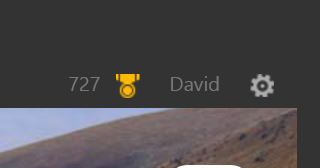- Apr 25, 2014
- 310
- 0
- 0
I often take screenshots to use in Twitter and Facebook posts. I've searched on how to do it and several posts say to hold the Start key on the bezel and the volume down key at the same time. But whenever I try to do that, it takes me to the home screen. I can take one with the pen, but that saves it to One Note, and I can't figure anyway to put that into a post. Any ideas?