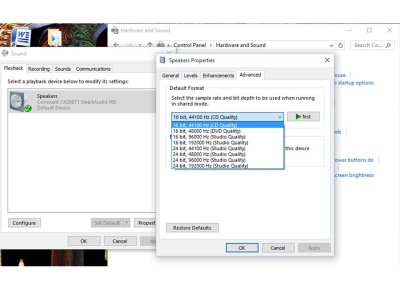Joseph Appleton
New member
- Aug 6, 2015
- 1
- 0
- 0
Just upgraded to windows 10. Sound stopped working. Bluetooth sound ok but hardwire and speakers do not
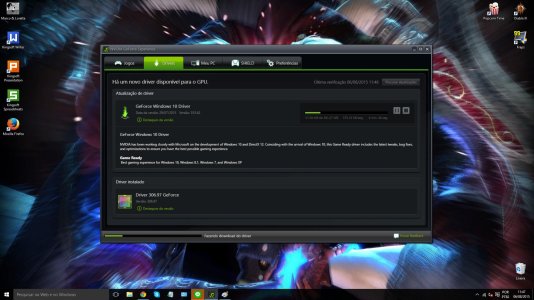


ASUS Z87I-PRO motherboard sound issue after upgrading from win 7 to win 10 (64 bit, release).
I found out that the latest Realtek driver R2.79 works only until you don't touch the volume control. After touching the volume control the driver ceases to work permanently. Reinstallation of the driver helps until you don't touch the volume control again. I downgraded the Realtek driver to v6.0.1.7354 (the last one installed in my win 7) and it's working fine now.