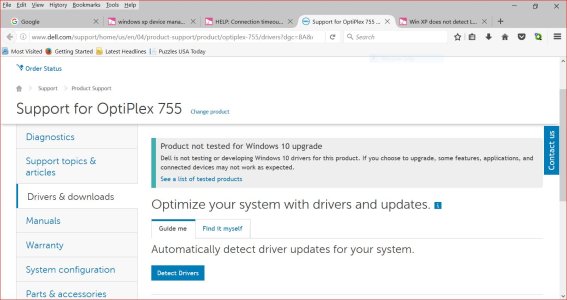Hi Everyone!
I searched this problem of mine and found many posts about the upload speed limited on Windows 10 after upgrading and solutions but not find the exact solution for the problem I am facing so I decided to write and ask, if this issue is addressed before but I am unable to find it so pardon me in advance
Now toward the issue
All my uploads are being time out after 3 or 4 seconds and resulting in failures eating my bandwidth and leaving me at 0% even after days after upgrading to Windows 10 I mean all, if file is small enough that got uploaded in the 3 or 4 seconds it is ok it upload but if file is large it start over and over and over consuming the bandwidth each time but not uploading I tried to upload the files to Dropbox, Box and Mega Clouds all do the same thing, e.g 40 pictures 4 MB of each tried to upload and after 2 days just 3 of my pictures are uploaded. It is happening all over if I upload to FTP server it eventually upload in little time but only because FTP server don't start from the 0% again just drop back few percent and start again automatically like first uploaded 1 MB drop back to 500 KB started again uploaded 1 MB making 1.5 MB total and drop back to 1 MB and go on like that.
There is no connection problem because I copied my other files 300 MB of each and uploaded to cloud through my phone and with same connection and I able to upload 4 GBs in 2 hours there is no timeouts there. On Windows 7 it was also no time outs I could just leave file in my folders and they upload with continuous speed but on Win 10 they are not start upload speed goes to maximum for few second then drop to 0 for a few seconds then start again. To upload the 300 MB file on the FTP server I consumed the about 1.2 GBs of bandwidth and that is only because it is resume supported otherwise I can leave the file to upload automatically and it can cosume my whole bandwith in 2 days. Tried different connections also all do the same.
I found the posts on WIndows 10 limiting the upload speed but my upload speed is not limited just it get timeout after few seconds same connections work fine as they supppose to on phone and on other Windows 7 (Which is not compatible to 10) Download is continuous no speed drop no connection timeout but not upload. Please help I really like the WIndows 10 more then Windows 7.
Thanks in advance
I searched this problem of mine and found many posts about the upload speed limited on Windows 10 after upgrading and solutions but not find the exact solution for the problem I am facing so I decided to write and ask, if this issue is addressed before but I am unable to find it so pardon me in advance
Now toward the issue
All my uploads are being time out after 3 or 4 seconds and resulting in failures eating my bandwidth and leaving me at 0% even after days after upgrading to Windows 10 I mean all, if file is small enough that got uploaded in the 3 or 4 seconds it is ok it upload but if file is large it start over and over and over consuming the bandwidth each time but not uploading I tried to upload the files to Dropbox, Box and Mega Clouds all do the same thing, e.g 40 pictures 4 MB of each tried to upload and after 2 days just 3 of my pictures are uploaded. It is happening all over if I upload to FTP server it eventually upload in little time but only because FTP server don't start from the 0% again just drop back few percent and start again automatically like first uploaded 1 MB drop back to 500 KB started again uploaded 1 MB making 1.5 MB total and drop back to 1 MB and go on like that.
There is no connection problem because I copied my other files 300 MB of each and uploaded to cloud through my phone and with same connection and I able to upload 4 GBs in 2 hours there is no timeouts there. On Windows 7 it was also no time outs I could just leave file in my folders and they upload with continuous speed but on Win 10 they are not start upload speed goes to maximum for few second then drop to 0 for a few seconds then start again. To upload the 300 MB file on the FTP server I consumed the about 1.2 GBs of bandwidth and that is only because it is resume supported otherwise I can leave the file to upload automatically and it can cosume my whole bandwith in 2 days. Tried different connections also all do the same.
I found the posts on WIndows 10 limiting the upload speed but my upload speed is not limited just it get timeout after few seconds same connections work fine as they supppose to on phone and on other Windows 7 (Which is not compatible to 10) Download is continuous no speed drop no connection timeout but not upload. Please help I really like the WIndows 10 more then Windows 7.
Thanks in advance