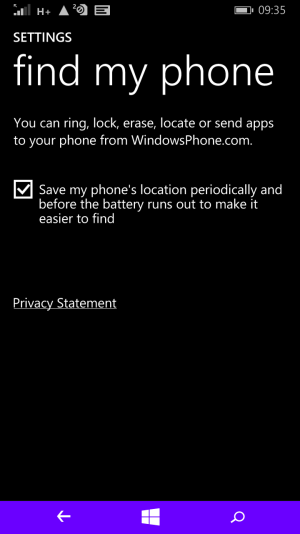Help! I can't find "Reset protection"settings
- Thread starter shan678
- Start date
You are using an out of date browser. It may not display this or other websites correctly.
You should upgrade or use an alternative browser.
You should upgrade or use an alternative browser.
Rakesh Rocky2
New member
- Mar 22, 2014
- 355
- 0
- 0
- Jul 25, 2013
- 72
- 0
- 0
It is automatically created..
Will you post a screen shot of your find my phone settings.
Rakesh Rocky2
New member
- Mar 22, 2014
- 355
- 0
- 0
Turn on Reset Protection
When you set up your phone, just sign in with your Microsoft account and accept the recommended settings. That's all you need to do to turn on Reset Protection. If you don't turn it on during setup, you can always go to Settings Settings icon > Find my phone later and do it there.
So if you have clicked recommended settings it will automatically turn on... You won't find in the settings.. If you clicked custom settings and didn't choose it , then only it will be visible in settings
When you set up your phone, just sign in with your Microsoft account and accept the recommended settings. That's all you need to do to turn on Reset Protection. If you don't turn it on during setup, you can always go to Settings Settings icon > Find my phone later and do it there.
So if you have clicked recommended settings it will automatically turn on... You won't find in the settings.. If you clicked custom settings and didn't choose it , then only it will be visible in settings
Rakesh Rocky2
New member
- Mar 22, 2014
- 355
- 0
- 0
Similar threads
- Replies
- 0
- Views
- 2K
- Replies
- 0
- Views
- 294
- Replies
- 0
- Views
- 128
Trending Posts
-
Razer Iskur V2 drops to $399.99 — the gaming chair with the best lumbar support we've ever tested
- Started by Windows Central
- Replies: 0
-
This 4K OLED monitor has stereo speakers that follow you — but it's missing something "imPORTant
- Started by Windows Central
- Replies: 0
Forum statistics

Space.com is part of Future plc, an international media group and leading digital publisher. Visit our corporate site.
© Future Publishing Limited Quay House, The Ambury, Bath BA1 1UA. All rights reserved. England and Wales company registration number 2008885.