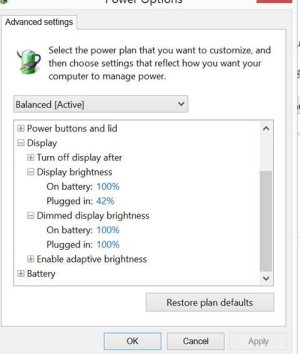- Sep 18, 2011
- 902
- 0
- 0
I thought it was a software problem because even if I turn off the automatically adjust screen, it still does it.
I came across this site that lets you go on control panel of the desktop side to fix it.
How to stop erratic screen dimming on Surface Pro tablets. | glasskeys.com
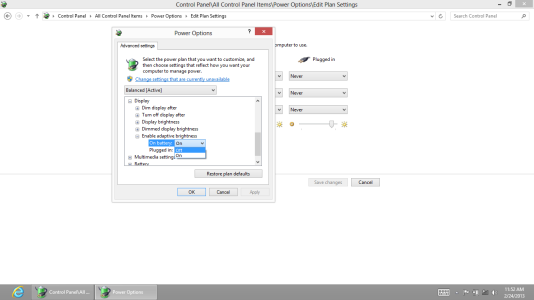
basically put 100% on both options under Dimmed display brightness.
just play with the settings.
I came across this site that lets you go on control panel of the desktop side to fix it.
How to stop erratic screen dimming on Surface Pro tablets. | glasskeys.com
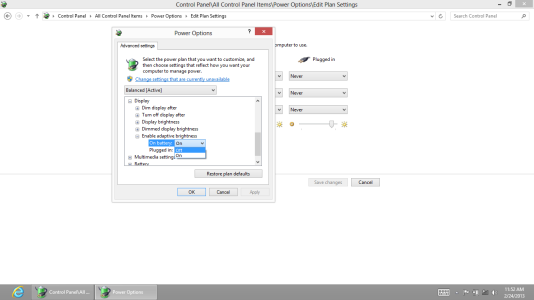
basically put 100% on both options under Dimmed display brightness.
just play with the settings.