- Dec 17, 2013
- 78,641
- 163
- 0
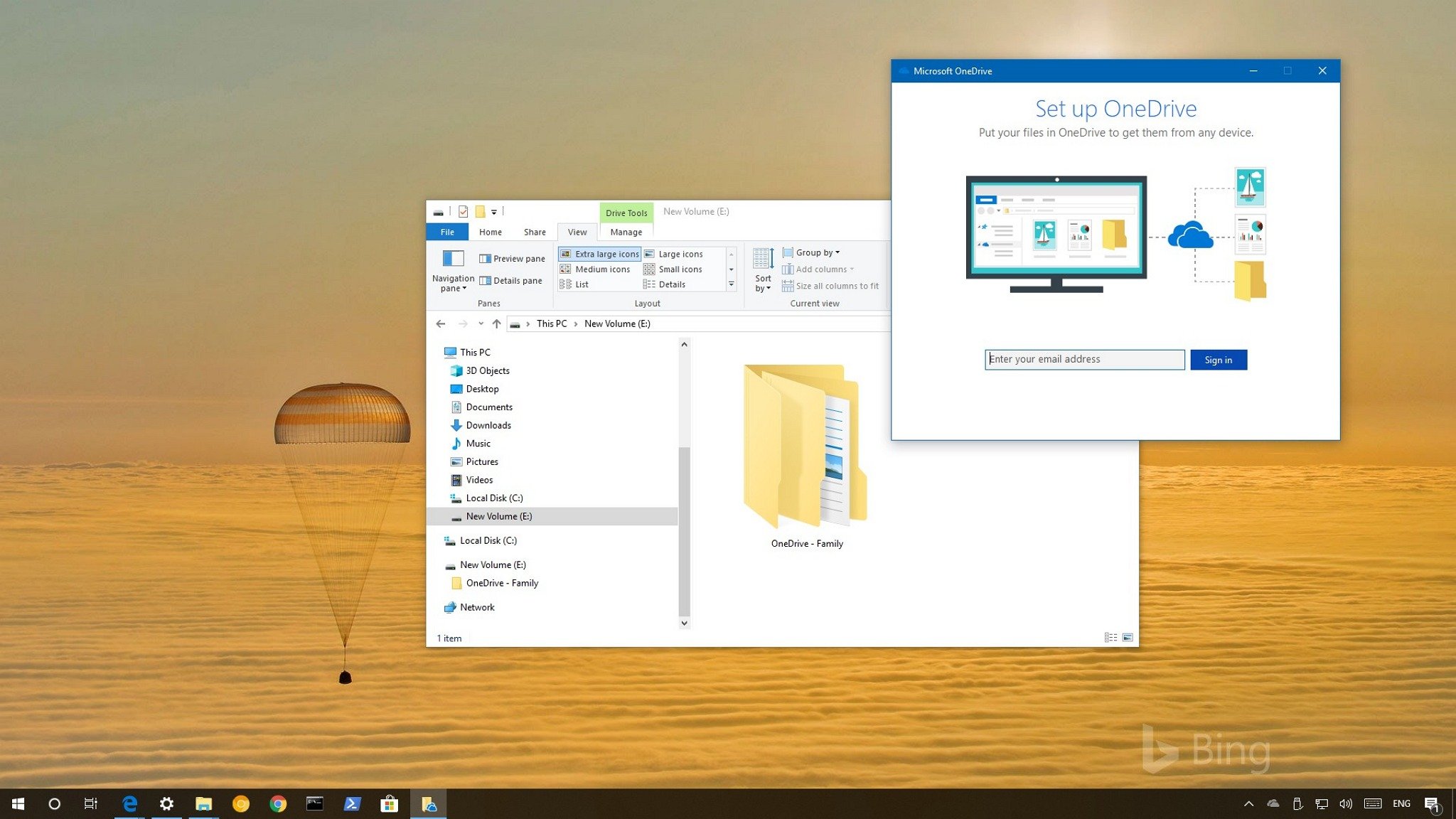
If you have a primary drive with limited storage, use this guide to move your OneDrive files to a different location on Windows 10.
The OneDrive client for Windows 10 now includes Files On-Demand, a feature that allows you to access your files in the cloud using File Explorer without having to sync them directly to your device. Although File On-Demand is a nifty feature, if you must keep your files always available locally and backed up in the cloud, but your system drive doesn't have enough storage, OneDrive doesn't include an option to use a removable storage or secondary hard drive in its settings.
However, if you're in this situation, you can relocate the default OneDrive folder to another folder, partition, or external hard drive doing a simple disconnect, move, and reconnect process.
Full story from the WindowsCentral blog...

