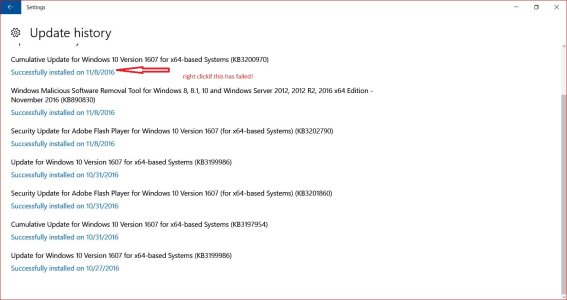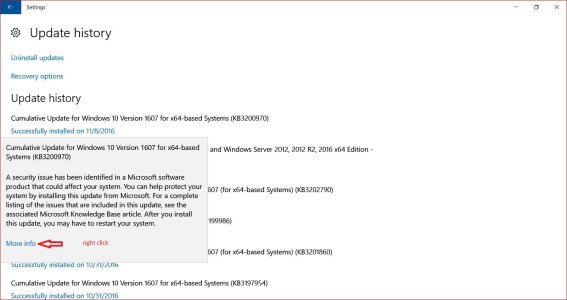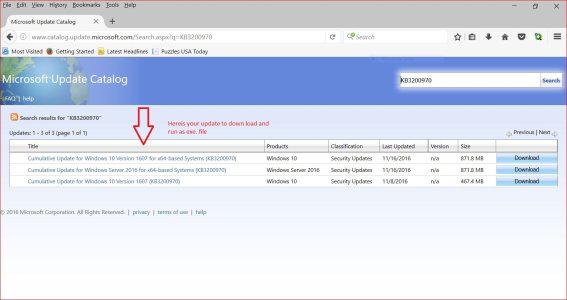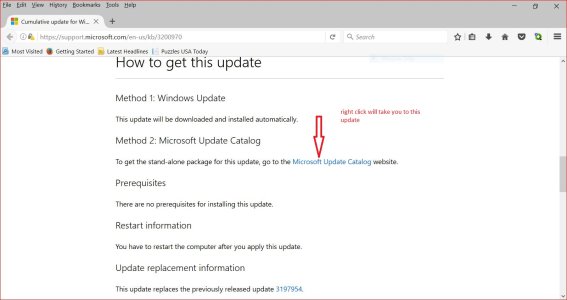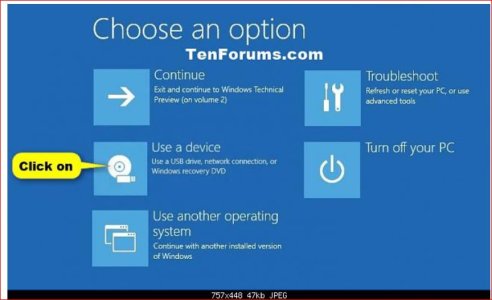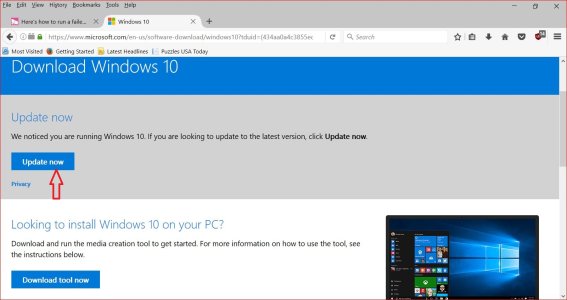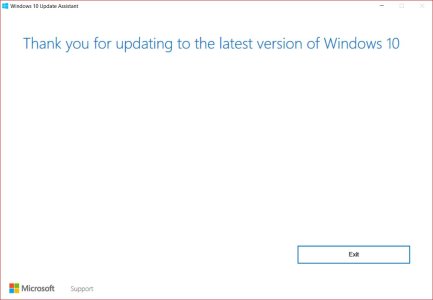- Oct 2, 2016
- 2,206
- 0
- 0
Hi! There seems to be a major problem getting W10 updates to down load and install. This is how I approach that issue. I don't have any failed updates at the time, but if I did have some, here's the sequence I would try to get the update to install as a exe. file! I would appreciate any comments or help from other users about this thread, and how to improve it or correct it.:smile: I just went through this on a seniors PC and it worked great. Thought I would pass it forward.
Here's the sequence I used! Hope this works for you on your next W10 update failure! I appreciate any comments or suggestions or a easier way!
These are all left click. I messed up. Senile moment
Here's the sequence I used! Hope this works for you on your next W10 update failure! I appreciate any comments or suggestions or a easier way!
These are all left click. I messed up. Senile moment
Attachments
Last edited: