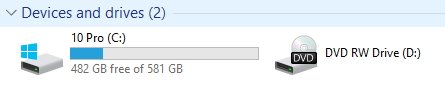W
Windows Central Question
My Windows 10 'Storage usage' page indicates that 398GB of my 465GB 'This PC' hard drive is made up of items in the 'Other' section. This is an awful lot. However, when I click on the 'Other' section and look at the items it lists, they don't even add up to 1GB, let alone 398GB! How can I find out what is taking up all that space, so that I can then begin deleting stuff? My lack of hard drive space is seriously affecting the performance of my PC. Thank you in advance for your help. Dan