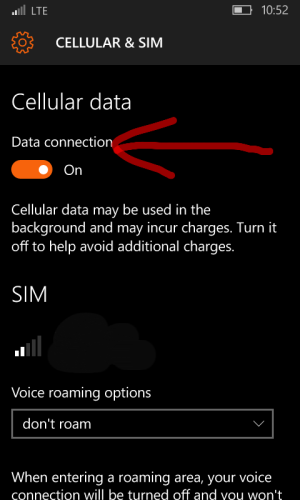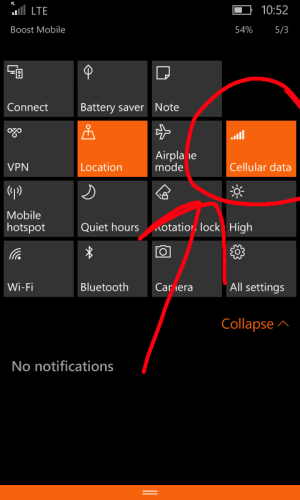W
Windows Central Question
Is there a way I can only connect to the internet by wifi only?
I want my phone to only use WiFi automatically, never hotspots (unless I say ok). It's a Lumia 640XL. I'm finding if my WiFi fails then it's using mobile data that I don't want to use! I don't have a mobile data package so it's costing me extra.
Nice, simple instructions please as I'm no phone whizz I hope there's a solution. Thank you.
I hope there's a solution. Thank you.
I want my phone to only use WiFi automatically, never hotspots (unless I say ok). It's a Lumia 640XL. I'm finding if my WiFi fails then it's using mobile data that I don't want to use! I don't have a mobile data package so it's costing me extra.
Nice, simple instructions please as I'm no phone whizz