- Aug 5, 2013
- 8,032
- 0
- 0
Ever thought if you could re-focus the image after capturing the moment ?. This now possible with Nokia Refocus app exclusive only to Lumia handsets running windows phone 8 with amber software update.The app allows users to take a photo where you can later focus on any specific part. Grab the app here :- Nokia Refocus | Windows Phone Apps+Games Store (India)
How to use the app :- Open camera and tap on lenses
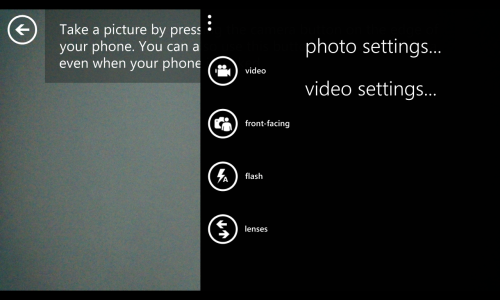
Tap on nokia refocus

Capture the image by pressing the camera shutter button or by tapping anywhere on the screen.
[TIP]Nokia Refocus works best when your subject is close to the camera.[/TIP]
Once the image is captured you are in editing mode where you can re-focus , focus everywhere or play with colour pop. Here is the image I captured with Nokia Refocus.

As I tap on the red crystal flower , I get a nice Bokeh effect in the background

one can also play with colour pop where you can selective maintain the colour of your photo while transforming the other areas to black and white.

if you want your image in complete focus , tap on all in focus option

If you?re happy with the image, click save. Click the share button, if you want to show this off on Twitter, Facebook, or with friends and family by email. You?ll need to log in to your Microsoft account before it can share on Twitter or Facebook.The links send your friends to www.refocus.nokia.com where they can play with the focus. If you share on Facebook, they can refocus the photo directly from within your Facebook news feed. You can play with the image I just captured :smile:
https://refocus.nokia.com/refocus/a8h7btmZAPMTXv4F
How to use the app :- Open camera and tap on lenses
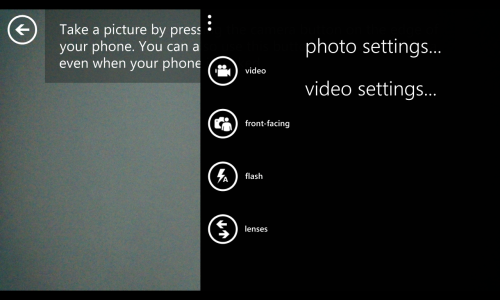
Tap on nokia refocus

Capture the image by pressing the camera shutter button or by tapping anywhere on the screen.
[TIP]Nokia Refocus works best when your subject is close to the camera.[/TIP]
Once the image is captured you are in editing mode where you can re-focus , focus everywhere or play with colour pop. Here is the image I captured with Nokia Refocus.

As I tap on the red crystal flower , I get a nice Bokeh effect in the background

one can also play with colour pop where you can selective maintain the colour of your photo while transforming the other areas to black and white.

if you want your image in complete focus , tap on all in focus option

If you?re happy with the image, click save. Click the share button, if you want to show this off on Twitter, Facebook, or with friends and family by email. You?ll need to log in to your Microsoft account before it can share on Twitter or Facebook.The links send your friends to www.refocus.nokia.com where they can play with the focus. If you share on Facebook, they can refocus the photo directly from within your Facebook news feed. You can play with the image I just captured :smile:
https://refocus.nokia.com/refocus/a8h7btmZAPMTXv4F

