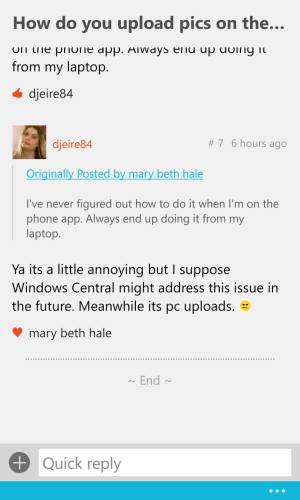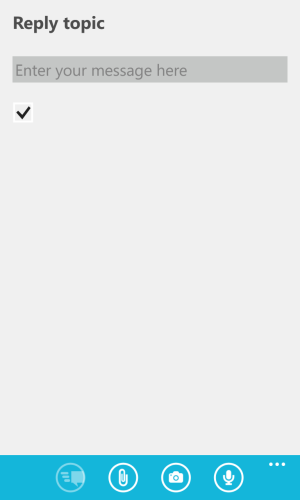How do you upload pics on the WP app for windows phone?
- Thread starter djeire84
- Start date
You are using an out of date browser. It may not display this or other websites correctly.
You should upgrade or use an alternative browser.
You should upgrade or use an alternative browser.
SamJHannan
New member
- Sep 27, 2014
- 305
- 0
- 0
mary beth hale
New member
- Mar 13, 2013
- 1,436
- 0
- 0
Ah I just used the PC version of the site, a little frustrating but ill do it the "Long way" lol thanks so much though for your help
I've never figured out how to do it when I'm on the phone app. Always end up doing it from my laptop.
- Aug 1, 2014
- 1,588
- 0
- 0
I've never figured out how to do it when I'm on the phone app. Always end up doing it from my laptop.
Ya its a little annoying but I suppose Windows Central might address this issue in the future. Meanwhile its pc uploads.
SamJHannan
New member
- Sep 27, 2014
- 305
- 0
- 0
Kaushik Banerjee
New member
- Apr 13, 2014
- 889
- 0
- 0
Always prefer using the tapatalk app, it features attachmentsof pictures and you can also inline images with the post, its quite neat and fast, while using a PC or a laptop will be a long process which can be avoided... It will take time to get accustomed to using the app but its worth the time...
- Aug 1, 2014
- 1,588
- 0
- 0
Always prefer using the tapatalk app, it features attachmentsof pictures and you can also inline images with the post, its quite neat and fast, while using a PC or a laptop will be a long process which can be avoided... It will take time to get accustomed to using the app but its worth the time...
I suppose anything that's worth having you must have patience in learning it. I just didn't have the option to add the pic, I downloaded it and it didn't recognize my windows phone central id and had to set up a new one, disappointed with it. But thanks so much for your advice.
Kaushik Banerjee
New member
- Apr 13, 2014
- 889
- 0
- 0
That's weird, maybe some app authentication issue but make sure when the app opens the first time it asks for a ID and that it the tapatalk ID. So if you enter your Mobile Nations passport ID( Windows Central ) it simply wont work ! You have to either login through a facebook account or create a ID and then after uts setup you can add the windows central forum in the tapatalk client !I suppose anything that's worth having you must have patience in learning it. I just didn't have the option to add the pic, I downloaded it and it didn't recognize my windows phone central id and had to set up a new one, disappointed with it. But thanks so much for your advice.
I am sure if you it will work for you next time. cheers
- Aug 1, 2014
- 1,588
- 0
- 0
Another vote for the Tapatalk app. Once you learn how to use it, it is quite nice. Weird you couldn't log into your current Windows Central account with it though. I use it to read 5 different forums and it logged into all of them with no problems.
Yes tried all versions of the username, used my name here and the email I used to set up my account with and no joy
- Aug 1, 2014
- 1,588
- 0
- 0
That's weird, maybe some app authentication issue but make sure when the app opens the first time it asks for a ID and that it the tapatalk ID. So if you enter your Mobile Nations passport ID( Windows Central ) it simply wont work ! You have to either login through a facebook account or create a ID and then after uts setup you can add the windows central forum in the tapatalk client !
I am sure if you it will work for you next time. cheers
Thank you so much
Laura Knotek
Retired Moderator
- Mar 31, 2012
- 29,446
- 60
- 48
Ok im giving the Tapatalk app another go so im uploading a pic here. Hope it works.
It works! :smile:
Laura Knotek
Retired Moderator
- Mar 31, 2012
- 29,446
- 60
- 48
Ok it was much easier then I thought. Thanks so much guys for your help
You're welcome! I'm glad you got it sorted.
Similar threads
- Replies
- 0
- Views
- 218
- Replies
- 0
- Views
- 264
- Replies
- 0
- Views
- 203
- Replies
- 0
- Views
- 210
Trending Posts
-
With Helldivers 2 coming to Xbox — here are 7 games I'd love to see PlayStation bring to Microsoft'splatform
- Started by Windows Central
- Replies: 0
-
Xbox CEO Phil Spencer reportedly couldn't stop playing ZeniMax's unannounced game — and now it's canceled
- Started by Windows Central
- Replies: 0
-
-
EA is killing a game I didn't even know was alive
- Started by Windows Central
- Replies: 0
-
OpenAI almost shipped ChatGPT with a different name — before a late-night twist
- Started by Windows Central
- Replies: 0
Forum statistics

Space.com is part of Future plc, an international media group and leading digital publisher. Visit our corporate site.
© Future Publishing Limited Quay House, The Ambury, Bath BA1 1UA. All rights reserved. England and Wales company registration number 2008885.