- Mar 26, 2015
- 1,361
- 0
- 0
Hey folks!
I'm sure many of win10 users have been downloaded the latest Fall CU but some of them still fighting with unknown errors, confusions.
OS version: Win 10 Home Single Language (64bit only)
Installed via: Media Creation Tool (ISO)
ISO file size: 3.55 GB(approx.)
Download and Installation time: 2.5 hours(approx.)
Still getting any problem? Don't forget to check this helpful article(s):
I'm sure many of win10 users have been downloaded the latest Fall CU but some of them still fighting with unknown errors, confusions.
OS version: Win 10 Home Single Language (64bit only)
Installed via: Media Creation Tool (ISO)
ISO file size: 3.55 GB(approx.)
Download and Installation time: 2.5 hours(approx.)
I'm going to tell you how to install win10 FCU (build 1709) on your system with ISO.
Maybe you'll successfully install this update by following these simple steps:- Download latest MCT(Media Creation Tool) from Microsoft official website.
- Download ISO on your system via MCT. It will take some time to download(time varies with your internet connection speed).
- Open downloaded ISO file, then choose first option(total 3 options there) if you don't want to remove any personal files/data. (I chose first option)
- Viola! Now all you need is to be patient for minimum 2.5 hrs(installation time will depend upon your HARDWARE specs).
- After Successfully installation of build 1709 (16299.15). You'll need to install cumulative patch via Update settings.

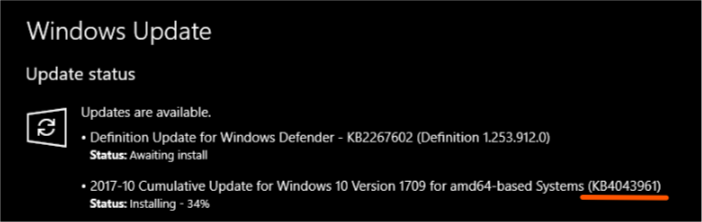
#Quick Tip: If you still get a problem with cumulative patch(KB4043961), then download standalone installer from MS-Catalog by clicking here. - Finally, you've been installed latest version of Win10(16299.19) without any problem.
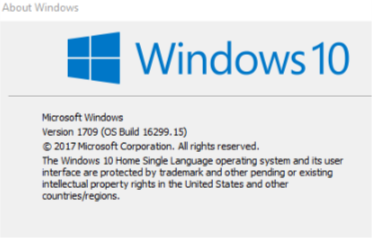
Still getting any problem? Don't forget to check this helpful article(s):

