- Dec 17, 2013
- 79,468
- 169
- 0
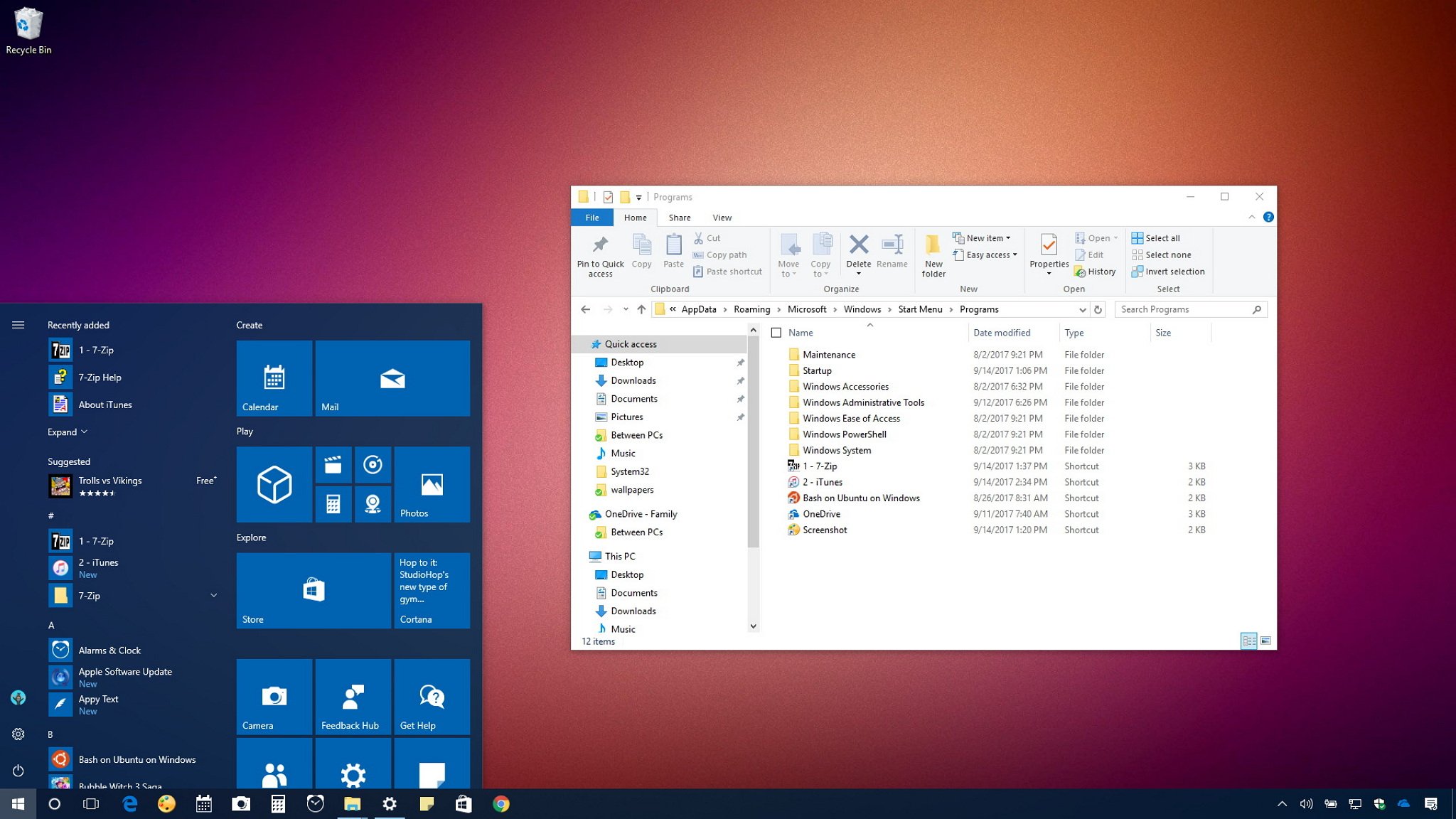
Did you install an app and isn't appearing in the All apps list? If so, in this guide, we'll show you the steps to manually add a shortcut to the Start menu on Windows 10.
On Windows 10, as part of the installation process, apps usually add a shortcut or folder in the Start menu to make easier to open them. However, some apps are not capable of registering themselves to appear in the "All apps" list, such as portable and very old apps.
If you have an app that doesn't have a shortcut in this list, it's possible to create a shortcut to quickly find and open the app using the Start menu.
In this Windows 10 guide, we'll walk you through the easy steps to add an app entry to the All apps list manually.
Full story from the WindowsCentral blog...

