- Dec 17, 2013
- 79,527
- 170
- 0
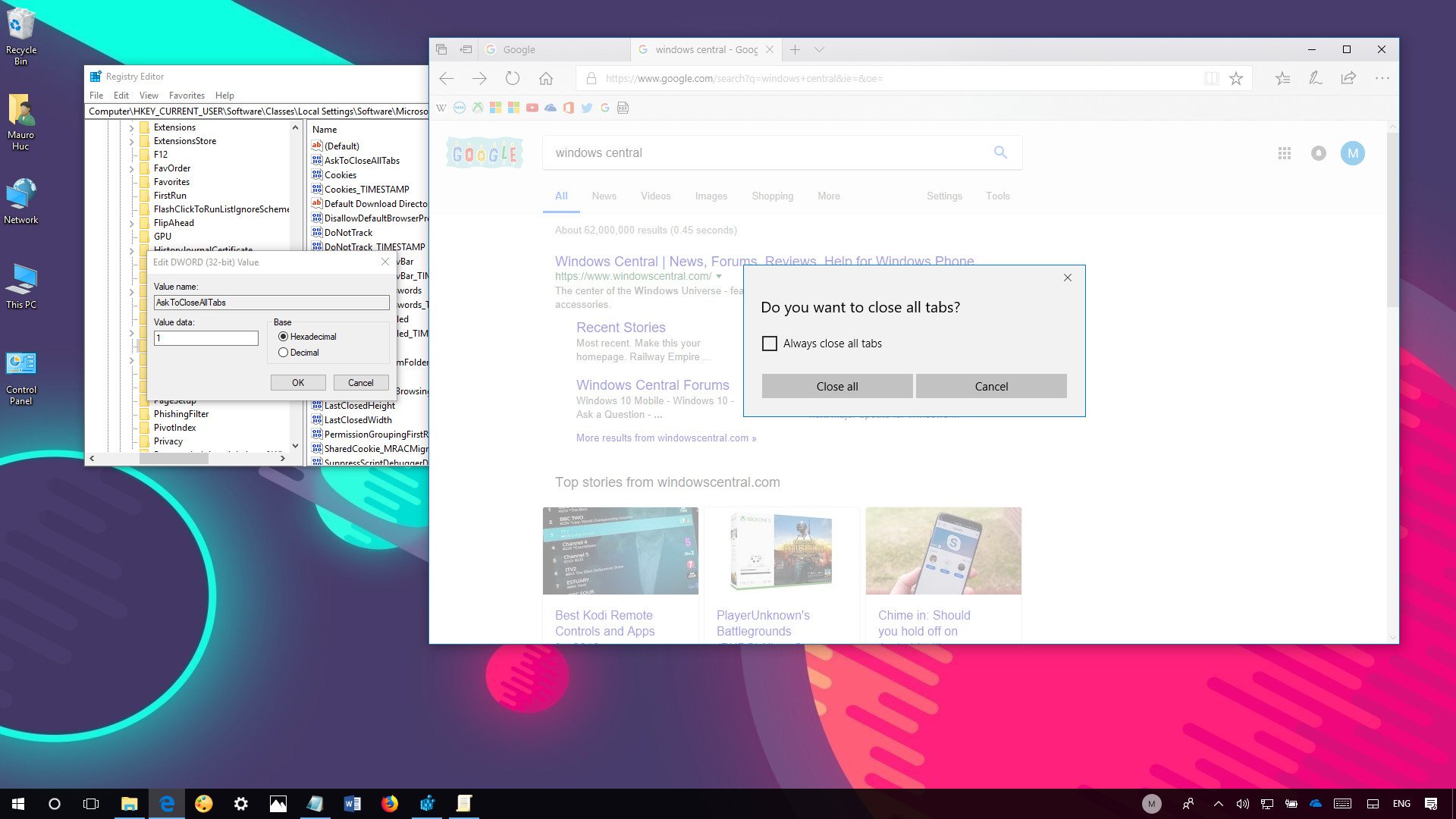
Do you keep closing Edge completely when trying to close one tab? If so, in this guide, we'll show you the steps to bring back the close all tabs warning to prevent that from happening.
In Microsoft Edge, when you have multiple tabs open, the browser will display a "Do you want to close all tabs?" warning to prevent you from accidentally closing important tabs.
Usually, without a second thought, you immediately disable this feature checking the "Always close all tabs" option within the prompt. The only caveat is that Edge doesn't include a setting to re-enable the message if later on, you realize that it's a feature you need.
Luckily, if you find yourself frequently closing important tabs when you just intend to close a single tab, on Windows 10, there's at least one way to bring the warning back using the Registry.
Full story from the WindowsCentral blog...

