If you only want to change the accent color in the taskbar, you can edit the Registry to prevent the Start menu and Action Center from changing color in the process.
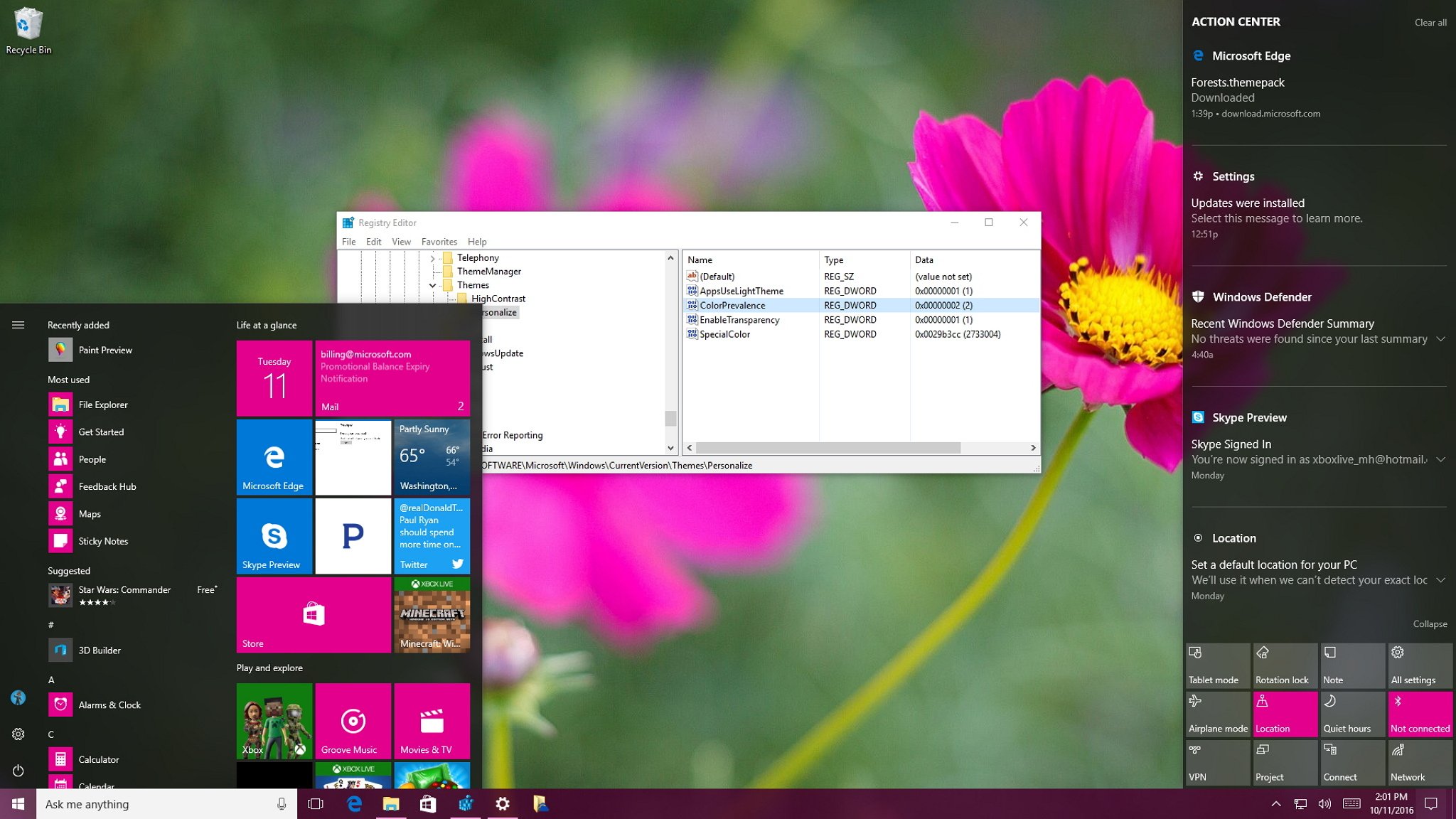
Windows 10 includes a lot of personalization options to change the appearance of the operating system to make the experience more personal. However, there some customization options that are designed to change a group of elements on Windows 10, when you're probably only interested in customizing one.
For example, if you want to pick an accent color for the taskbar, you only get one option to show accent color on the Start menu, taskbar, and action center. Unfortunately, the Settings app doesn't offer separate options to change color individually. However, if you know your way around the Registry, you can change the taskbar color to anything you want, while preventing the Start menu and action center from changing color in the process.
In this Windows 10 guide, we'll guide you through the steps to modify the Registry to change color only on the taskbar on Windows 10.
Full story from the WindowsCentral blog...
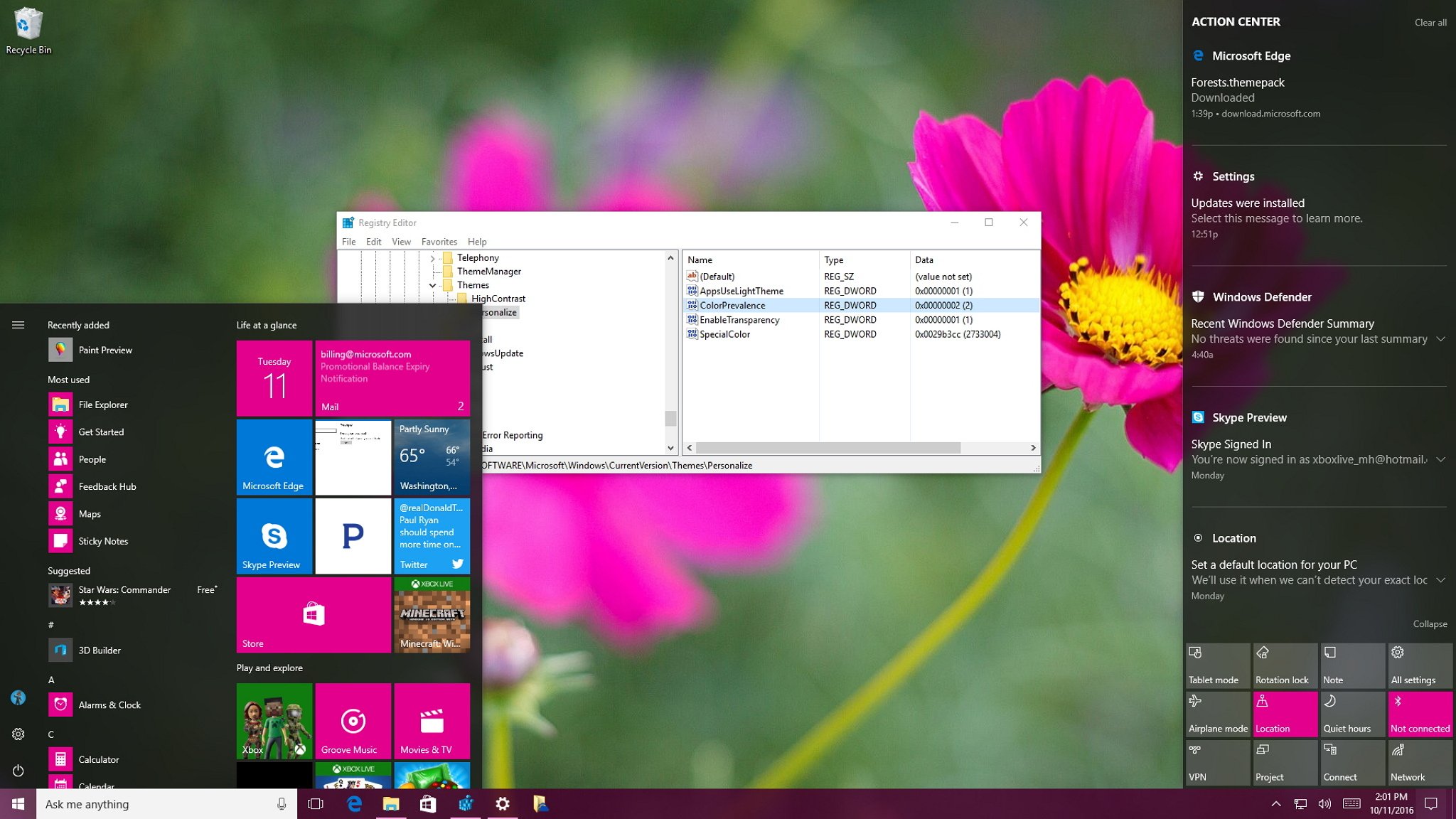
Windows 10 includes a lot of personalization options to change the appearance of the operating system to make the experience more personal. However, there some customization options that are designed to change a group of elements on Windows 10, when you're probably only interested in customizing one.
For example, if you want to pick an accent color for the taskbar, you only get one option to show accent color on the Start menu, taskbar, and action center. Unfortunately, the Settings app doesn't offer separate options to change color individually. However, if you know your way around the Registry, you can change the taskbar color to anything you want, while preventing the Start menu and action center from changing color in the process.
In this Windows 10 guide, we'll guide you through the steps to modify the Registry to change color only on the taskbar on Windows 10.
Full story from the WindowsCentral blog...


