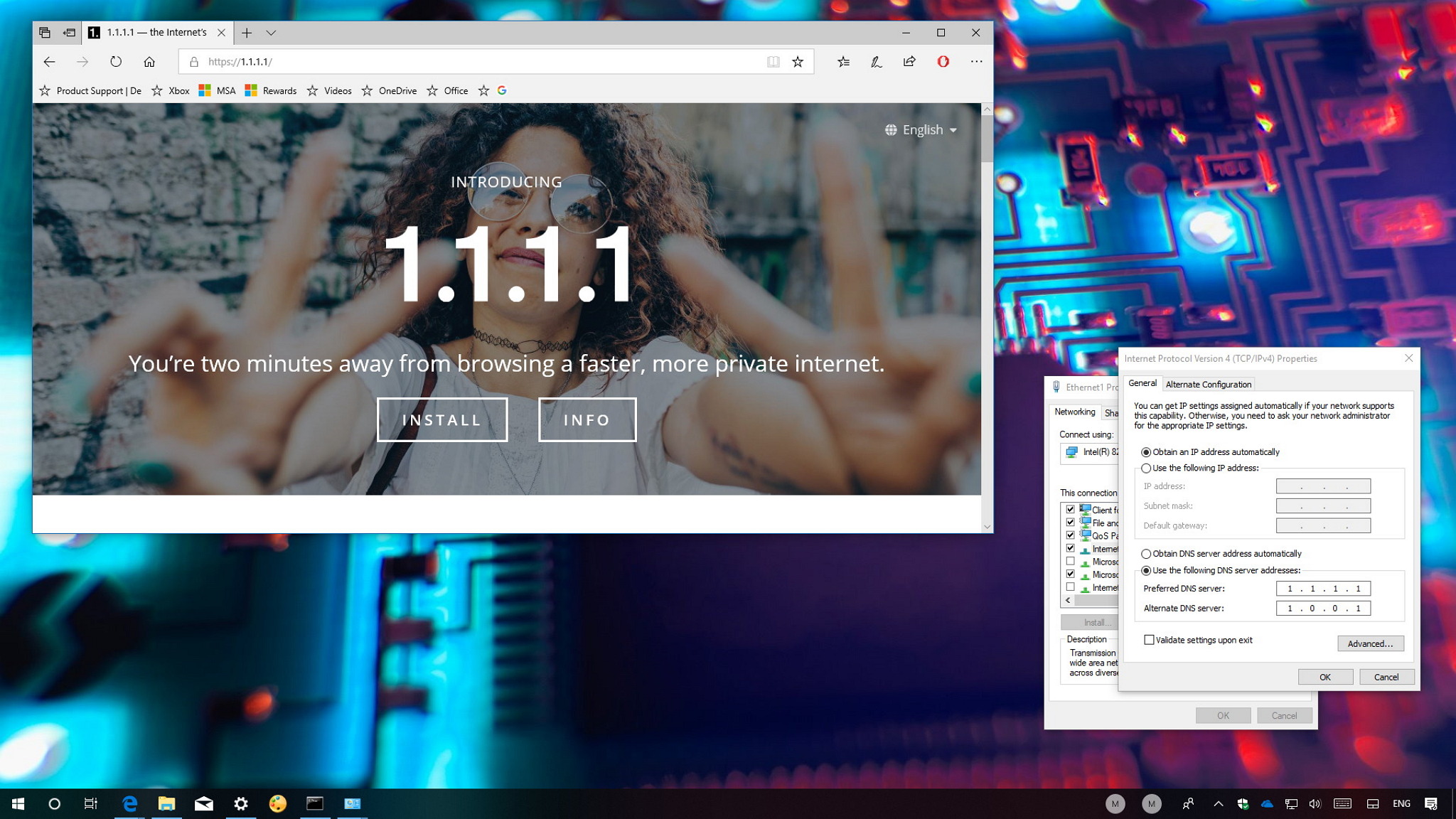
Cloudflare has a new Domain Name System (DNS) service designed for security and performance, and here are the steps to start using it.
Every bit of your web traffic runs through a DNS — a Domain Name Service — usually managed by your ISP. A number of companies offer alternatives, allowing you to route your traffic through faster or more secure means, and web infrastructure giant Cloudflare has rolled out their own DNS for consumers: 1.1.1.1. Cloudflare promises its new DNS is not only faster than the competition, but it's also more secure and private too.
[h=2]What is Cloudflare?[/h]Cloudflare is a web infrastructure company, offering content delivery network (CDN), Distributed Denial of Service (DDoS) mitigation, Authoritative DNS services, and now a consumer DNS resolver service. Its network serves more than 6 million websites, including heavyweights like Uber, OkCupid, and Mobile Nations. Between all of its services, Cloudflare has a huge infrastructure spread out around the globe — the closer its CDN servers are to your computer, the faster it can serve content to you. The sheer size of the Cloudflare CDN also means it had potential to serve as a consumer-level DNS system.
[h=2]What is DNS and what makes Cloudflare's service unique?[/h]DNS is essentially the web's phonebook. Every website is located at an IP address — a string of digits that denote the exact web location of the server. Because remembering a bunch of IP addresses like 104.16.213.223 would be a pain, instead we have domain names like WindowsCentral.com, which is stored in a DNS database alongside the IP address. You type WindowsCentral.com into your browser, your computer sends that through the network to a DNS, which then returns the page located at 104.16.213.223.
Full story from the WindowsCentral blog...


