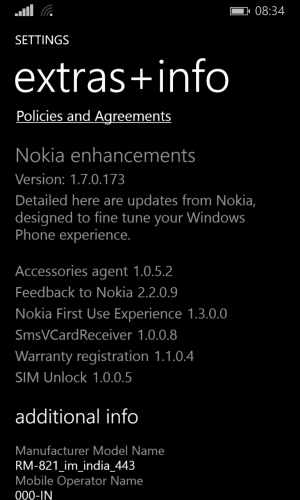Hi Friends,
Need help - I brought Lumia 920 in September 2013 and never updated any software on it. Finally today I started updating my phone using "Phone update" option in settings - One by one after 4 updates it has offered to update 8.1 but even after updating it I can not see "Cyan" on my phone, I live in India.
I do not know like 925 does 920 also shows 'Cyan' written on "extras+info" screen. (one of my friend has 925 and it shows "cyan" written in "extras+info" screen).
Following are my screens of "about" and "extras+info", can you please tell me if Cyan is already installed on my phone or not? If not what I am supposed to do to install it.
Thanks for your help.

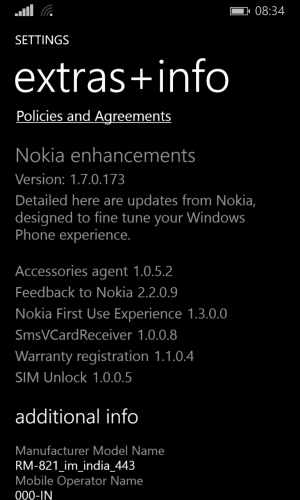
Need help - I brought Lumia 920 in September 2013 and never updated any software on it. Finally today I started updating my phone using "Phone update" option in settings - One by one after 4 updates it has offered to update 8.1 but even after updating it I can not see "Cyan" on my phone, I live in India.
I do not know like 925 does 920 also shows 'Cyan' written on "extras+info" screen. (one of my friend has 925 and it shows "cyan" written in "extras+info" screen).
Following are my screens of "about" and "extras+info", can you please tell me if Cyan is already installed on my phone or not? If not what I am supposed to do to install it.
Thanks for your help.