How does one download a file rather that stream? For example, there's a link to download the WP Central video podcast, but if I click on it the file starts streaming and playing rather than downloading to watch later. The same happens with any file on the web i try to download, it just starts playing. Hopefully there's something simple i am missing! Thanks in advance.
How to download instead of stream ?
- Thread starter Xerxes10
- Start date
You are using an out of date browser. It may not display this or other websites correctly.
You should upgrade or use an alternative browser.
You should upgrade or use an alternative browser.
cckgz4
New member
Mio_Ray
New member
UC Browser, but it keeps the downloads within the app. They cannot be accessed from zune og any other apps.
Sent from my Lumia 800 using Board Express
Sent from my Lumia 800 using Board Express
awesumjon
New member
Can't download in IE. At all, not even audio, and not even even if there is a download button. You can stream audio and video but if you navigate out of the browser you'll have to restart.
In the marketplace you can download a video or audio podcast by long-tapping an episode though.
Sent from my HD7 using Board Express
In the marketplace you can download a video or audio podcast by long-tapping an episode though.
Sent from my HD7 using Board Express
Thanks everyone for the answers, I guess it is an WP thing. I am new to the Lumia and Wimdows Phone. Loving it, just bummed that I can't do what I could even do on my old BlackBerry Torch, namely, if a podcast episode has yet to show in the podcast app and I wanted to listen to it on the way home I'd go direct to the site and download the file to the SD card as an mp3 or mp4 file, and this would work, even over 3G. Now I have the much faster Lumia with LTE and it will only download to the podcast app over WiFi, (presumably to save carrier bandwidth) and will not download to memory outside the app. However I have watched streamed podcasts over LTE on YouTube and it works fine.
Overall love the phone and OS. Is it true there's no "file explorer" to see what files are on the phone in one place?
Overall love the phone and OS. Is it true there's no "file explorer" to see what files are on the phone in one place?
freestaterocker
New member
UC Browser, but it keeps the downloads within the app. They cannot be accessed from zune og any other apps.
Sent from my Lumia 800 using Board Express
Man, UC Browser is sweet. It's a little buggy of text boxes here in the forums, but click on a media link and you have the option tight there to either stream or download! And though it takes a little while to load the app, browsing seems to be faster than IE9 as well, anit even remembers form data iyou want it to! Very cool, indeed.
freestaterocker
New member
Thanks everyone for the answers, I guess it is an WP thing. I am new to the Lumia and Wimdows Phone. Loving it, just bummed that I can't do what I could even do on my old BlackBerry Torch, namely, if a podcast episode has yet to show in the podcast app and I wanted to listen to it on the way home I'd go direct to the site and download the file to the SD card as an mp3 or mp4 file, and this would work, even over 3G. Now I have the much faster Lumia with LTE and it will only download to the podcast app over WiFi, (presumably to save carrier bandwidth) and will not download to memory outside the app. However I have watched streamed podcasts over LTE on YouTube and it works fine.
Overall love the phone and OS. Is it true there's no "file explorer" to see what files are on the phone in one place?
There is, in fact, no file explorer whatsoever.
Laura Knotek
Retired Moderator
Which Marketplace app is UC Browser? I did a Marketplace search, and the first app listed was something that only had Chinese in the description. That doesn't help me, since I only read English.
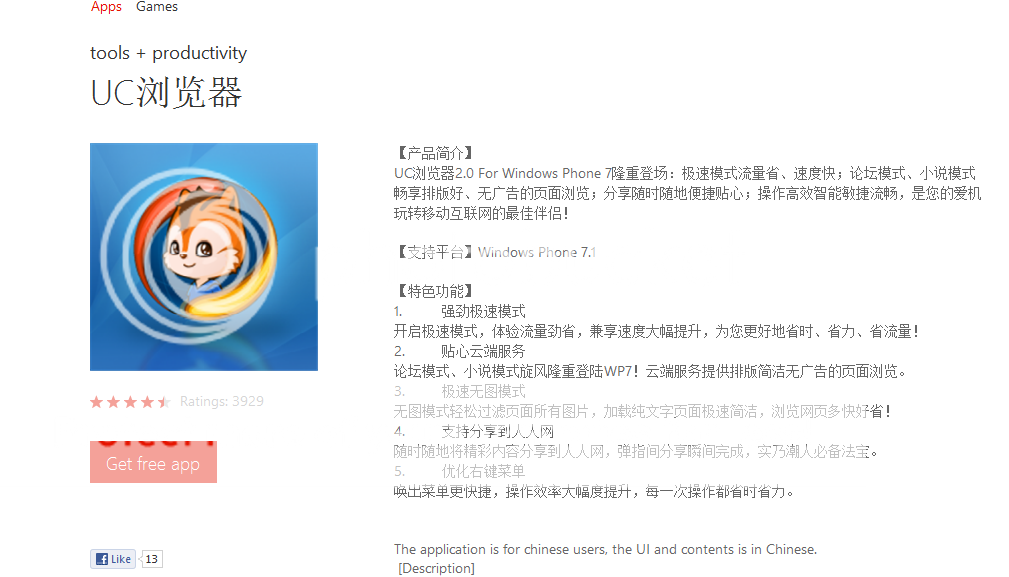
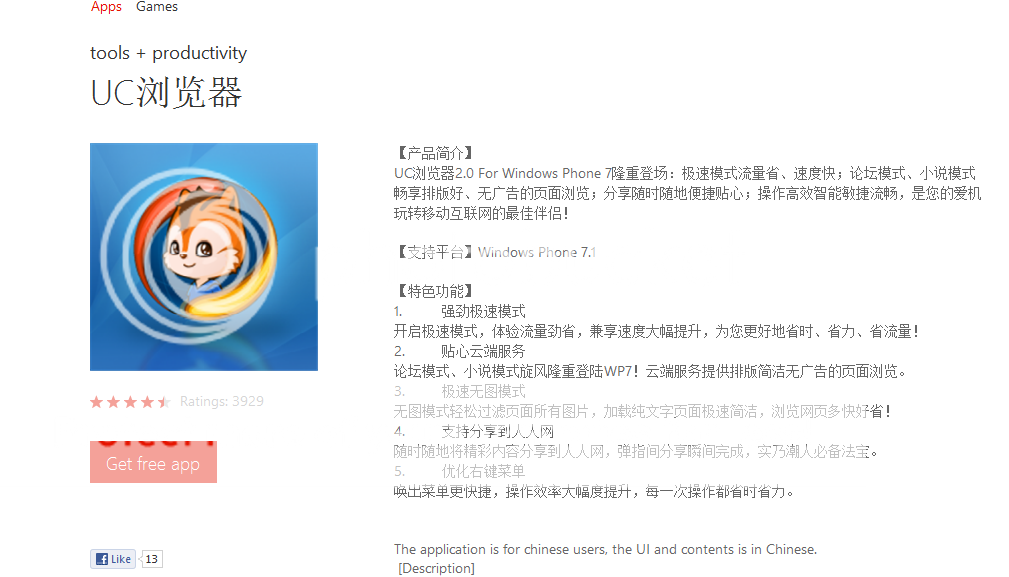
Similar threads
- Replies
- 0
- Views
- 74
- Replies
- 3
- Views
- 404
- Replies
- 0
- Views
- 276
- Replies
- 0
- Views
- 542
Trending Posts
-
A new Fallout game hasn't come out in five years, so this genius made one inside Microsoft Excel
- Started by Windows Central
- Replies: 0
-
The major Minecraft 1.21 update now has a name, but it's a bit smaller than we expected
- Started by Windows Central
- Replies: 0
Staff online
-
Bla1zeCommunity Manager
Forum statistics

Windows Central is part of Future plc, an international media group and leading digital publisher. Visit our corporate site.
© Future Publishing Limited Quay House, The Ambury, Bath BA1 1UA. All rights reserved. England and Wales company registration number 2008885.

