- Dec 17, 2013
- 79,517
- 169
- 0
You can add, remove, or completely strip metadata from pictures, and in this guide, we'll show you how to do it.
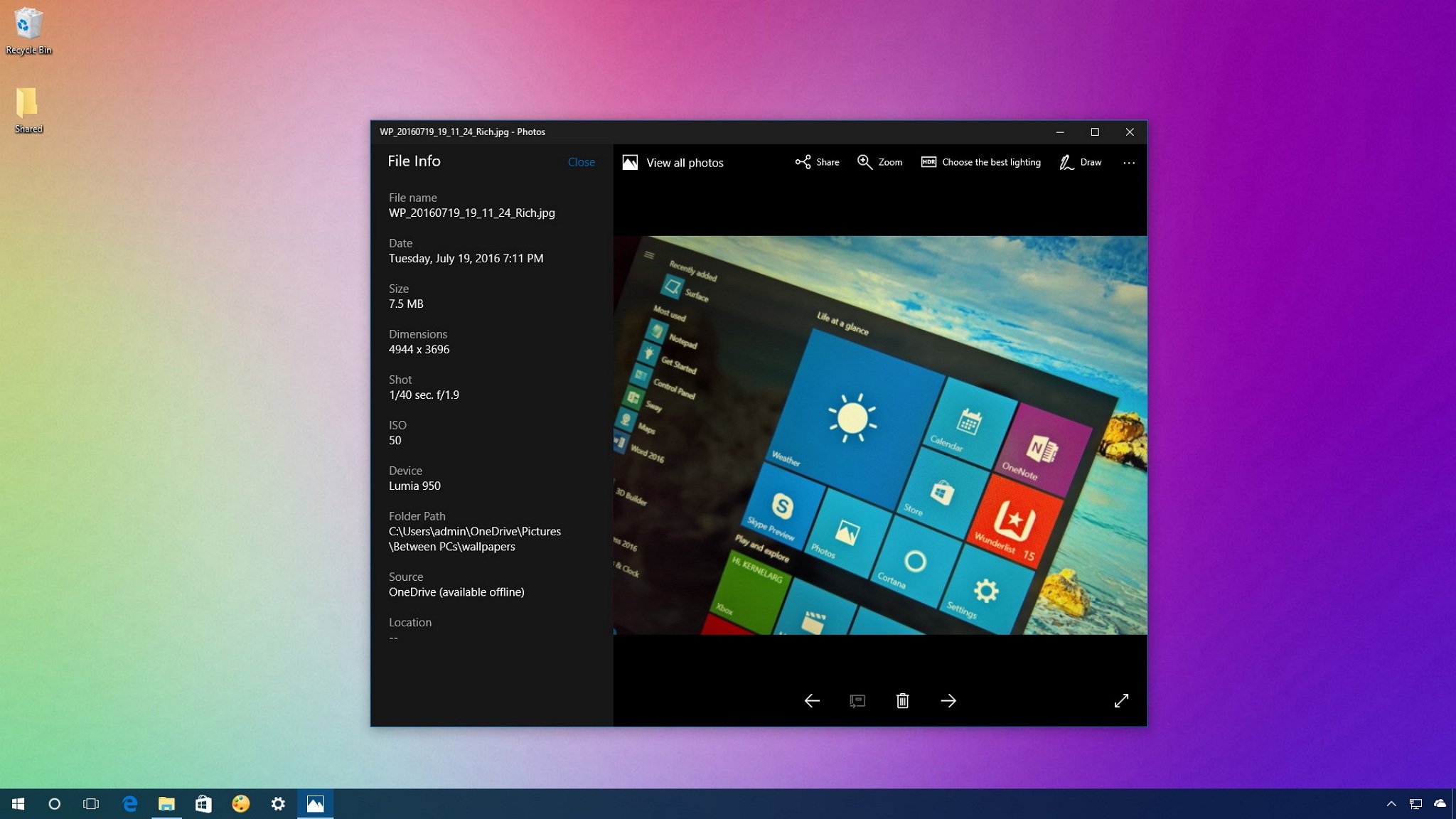
Every time you take a photo using your phone, digital camera, or using any other device, the file that is created not only includes the image, but an array of data about the device, author, date, and other important details, which are known as metadata.
Thanks to metadata, applications, such as the built-in Photos app can show you information, including when the image was taken, dimensions, ISO, size, etc.
The caveat is that sometimes the information recorded in the metadata is missing or incorrect. Fortunately, Windows 10 allows you to easily edit this information or completely remove it from virtually any file type.
In this Windows 10 guide, we'll walk you through the steps to edit the metadata information on photos (but you can use the same steps to edit other type of files).
Full story from the WindowsCentral blog...
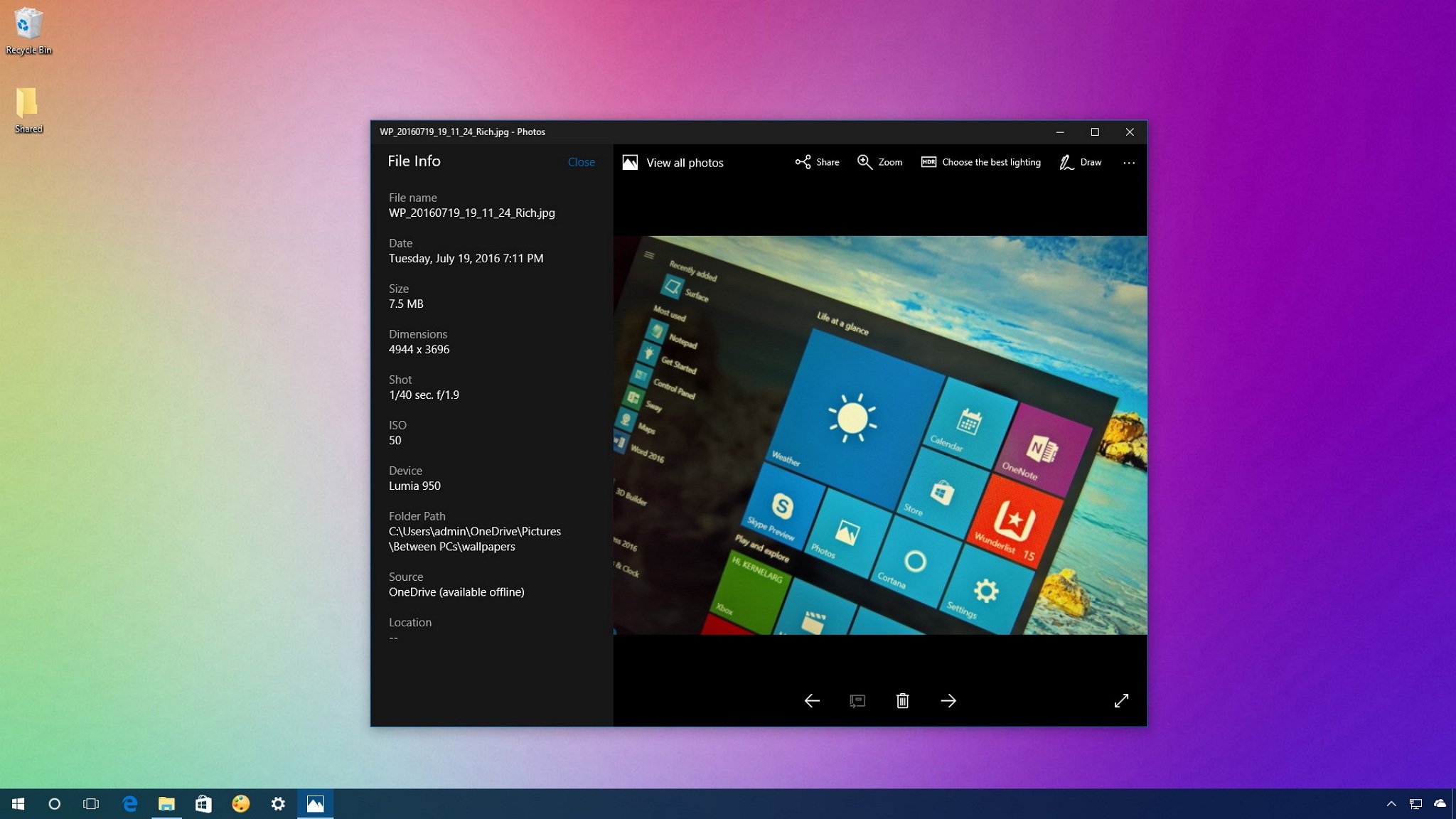
Every time you take a photo using your phone, digital camera, or using any other device, the file that is created not only includes the image, but an array of data about the device, author, date, and other important details, which are known as metadata.
Thanks to metadata, applications, such as the built-in Photos app can show you information, including when the image was taken, dimensions, ISO, size, etc.
The caveat is that sometimes the information recorded in the metadata is missing or incorrect. Fortunately, Windows 10 allows you to easily edit this information or completely remove it from virtually any file type.
In this Windows 10 guide, we'll walk you through the steps to edit the metadata information on photos (but you can use the same steps to edit other type of files).
Full story from the WindowsCentral blog...

