- Dec 17, 2013
- 79,010
- 167
- 0
If you keep forgetting to empty the Recycle Bin on Windows 10, then use this guide to delete your computer's trash on a schedule automatically.
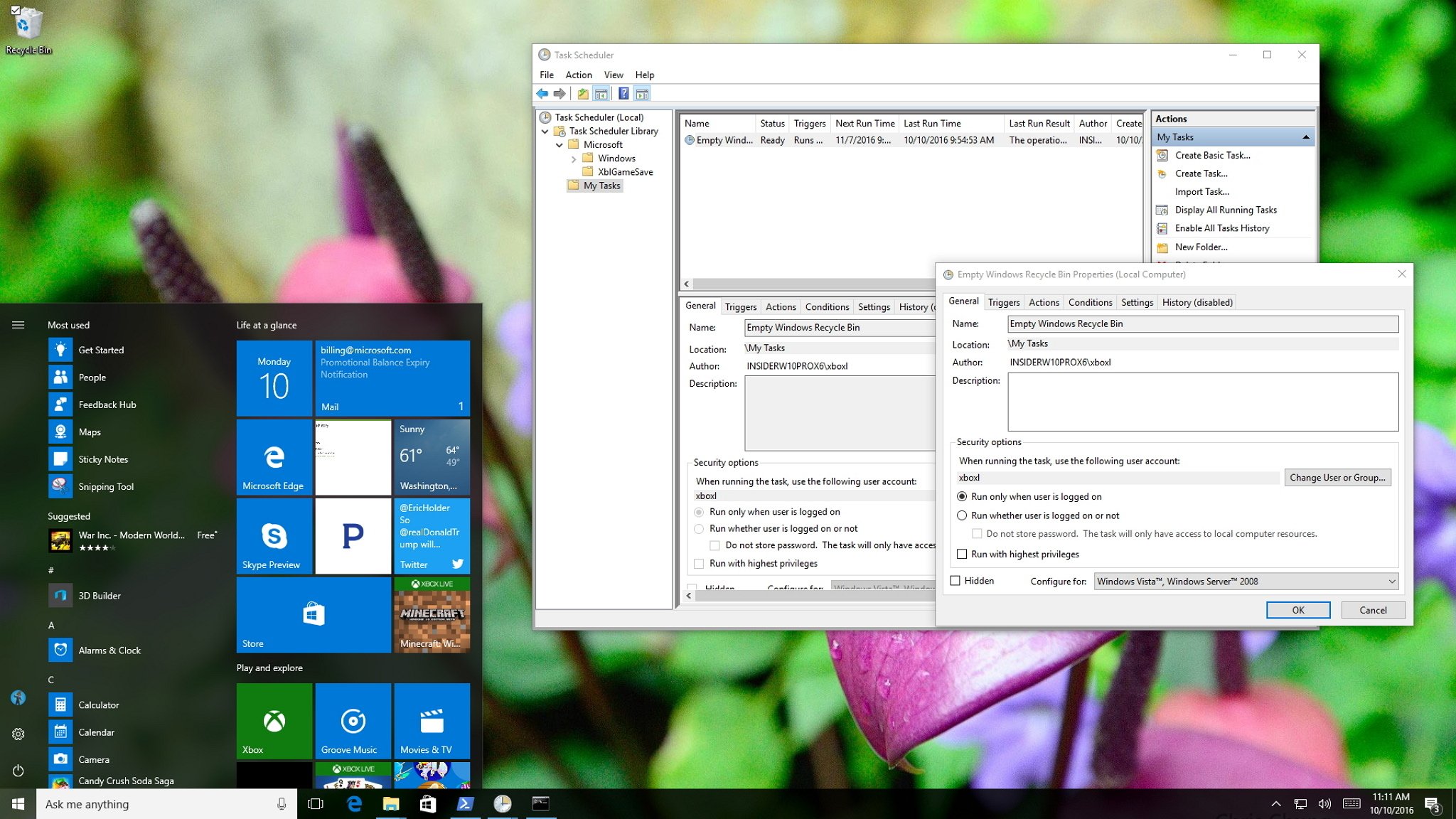
When you click the delete button on a file, you're not actually deleting it from your computer. It only gets moved to the Recycle Bin, which continues to use valuable space on the hard drive.
Even though chances are you already know how to empty the Recycle Bin, you often forget to do such a simple task. Then it's not until you're running out of space that you go through the steps to manually empty the trash to delete all its content for good.
Although there are number of ways you can configure the Recycle Bin on Windows 10 (and previous versions), emptying the trash on schedule is not one of them.
Full story from the WindowsCentral blog...
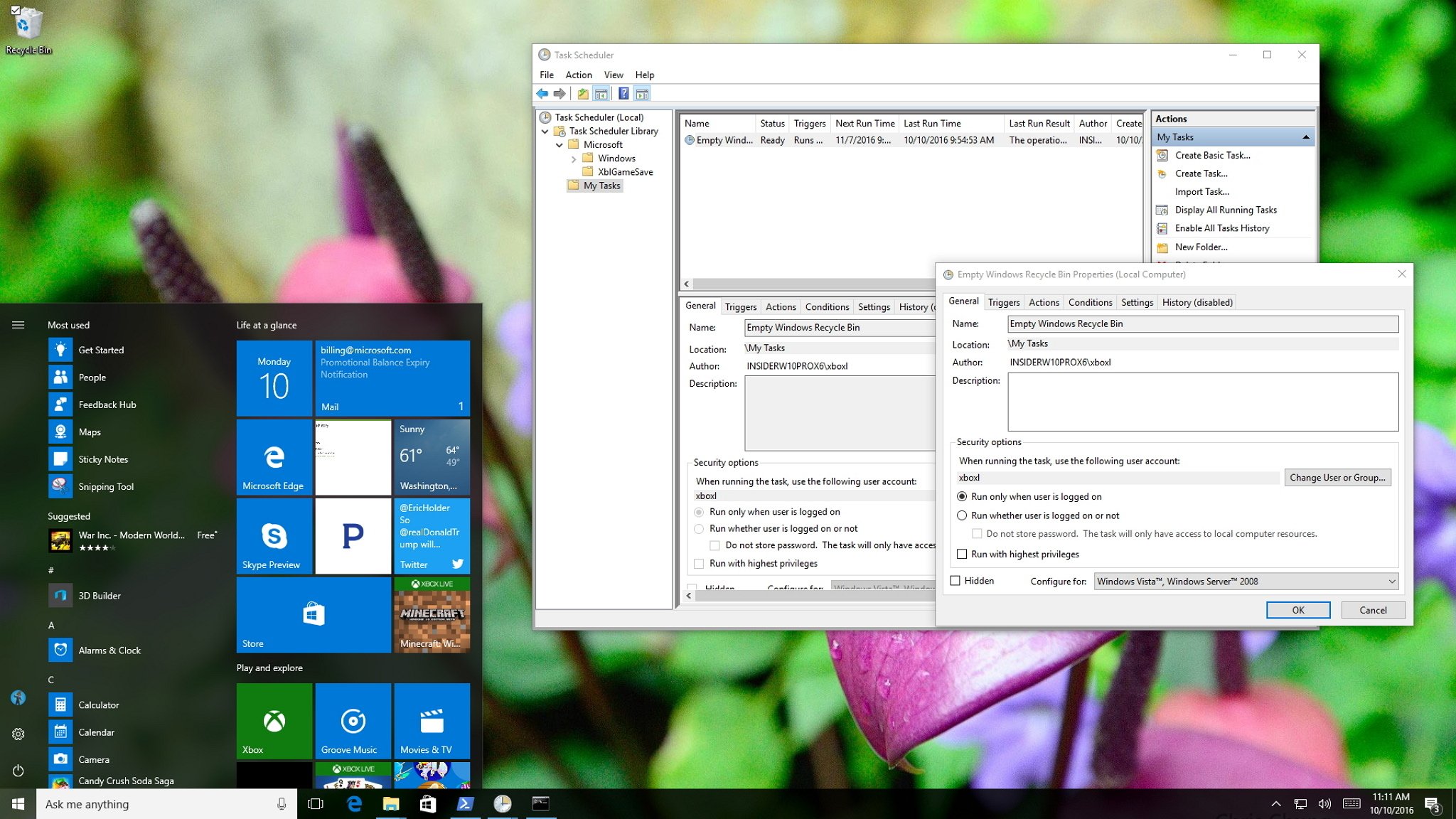
When you click the delete button on a file, you're not actually deleting it from your computer. It only gets moved to the Recycle Bin, which continues to use valuable space on the hard drive.
Even though chances are you already know how to empty the Recycle Bin, you often forget to do such a simple task. Then it's not until you're running out of space that you go through the steps to manually empty the trash to delete all its content for good.
Although there are number of ways you can configure the Recycle Bin on Windows 10 (and previous versions), emptying the trash on schedule is not one of them.
Full story from the WindowsCentral blog...

