- Dec 17, 2013
- 79,527
- 170
- 0
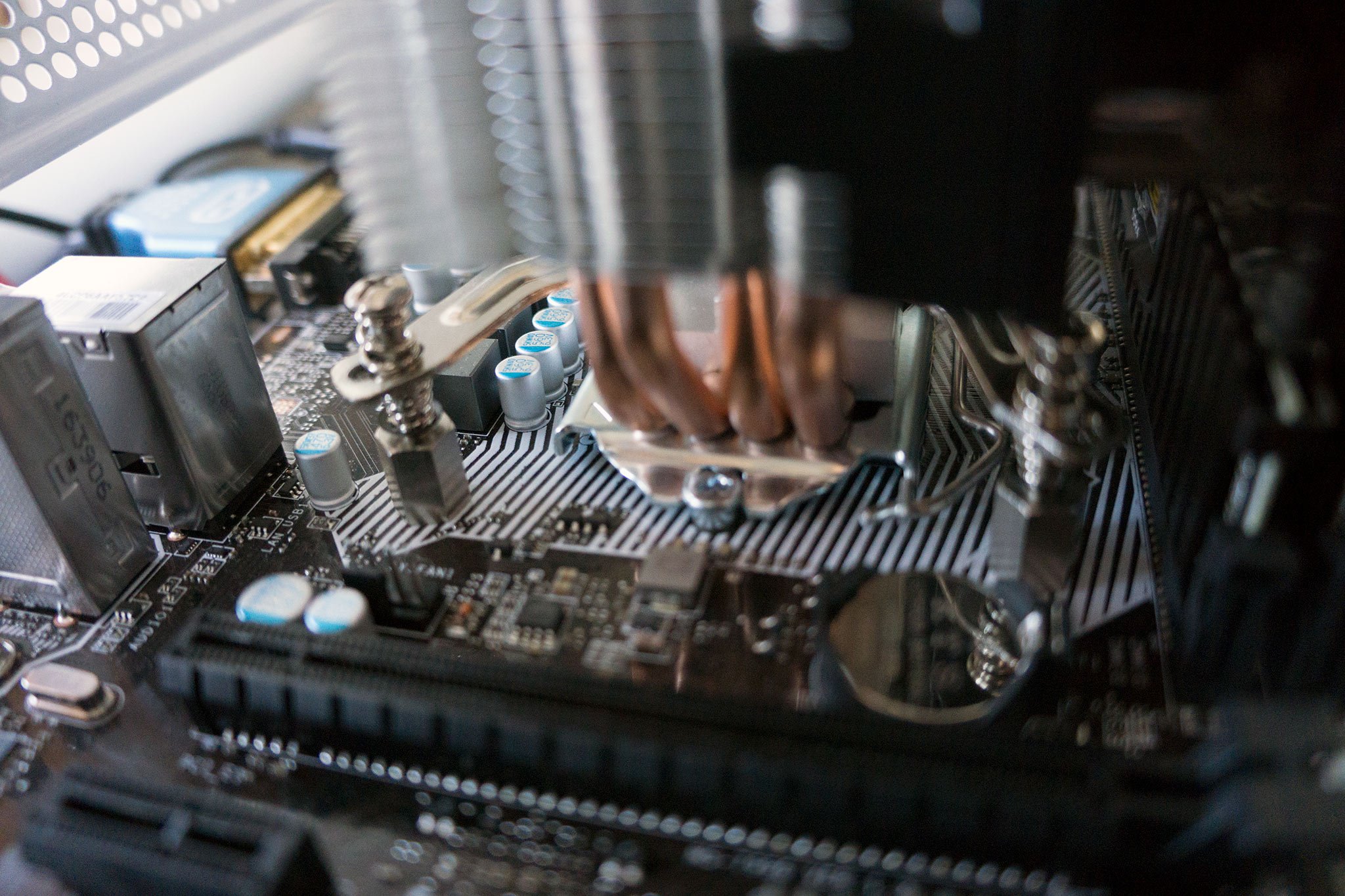
Installing a new Intel processor is an important step in any PC build or upgrade. Get it wrong and you could cost yourself hundreds of dollars. Here's the right way to install a new Intel CPU and avoid costly issues.
[h=2]Insert and play[/h]First thing's first, you're going to need to have your motherboard at hand with ample access. If it's inside a PC case or packaging, we recommend you extract it and place it on an anti-static surface or atop its box. The same goes for your shiny new Intel processor, but pay extra attention to avoiding contact with the metal contacts.
Full story from the WindowsCentral blog...

