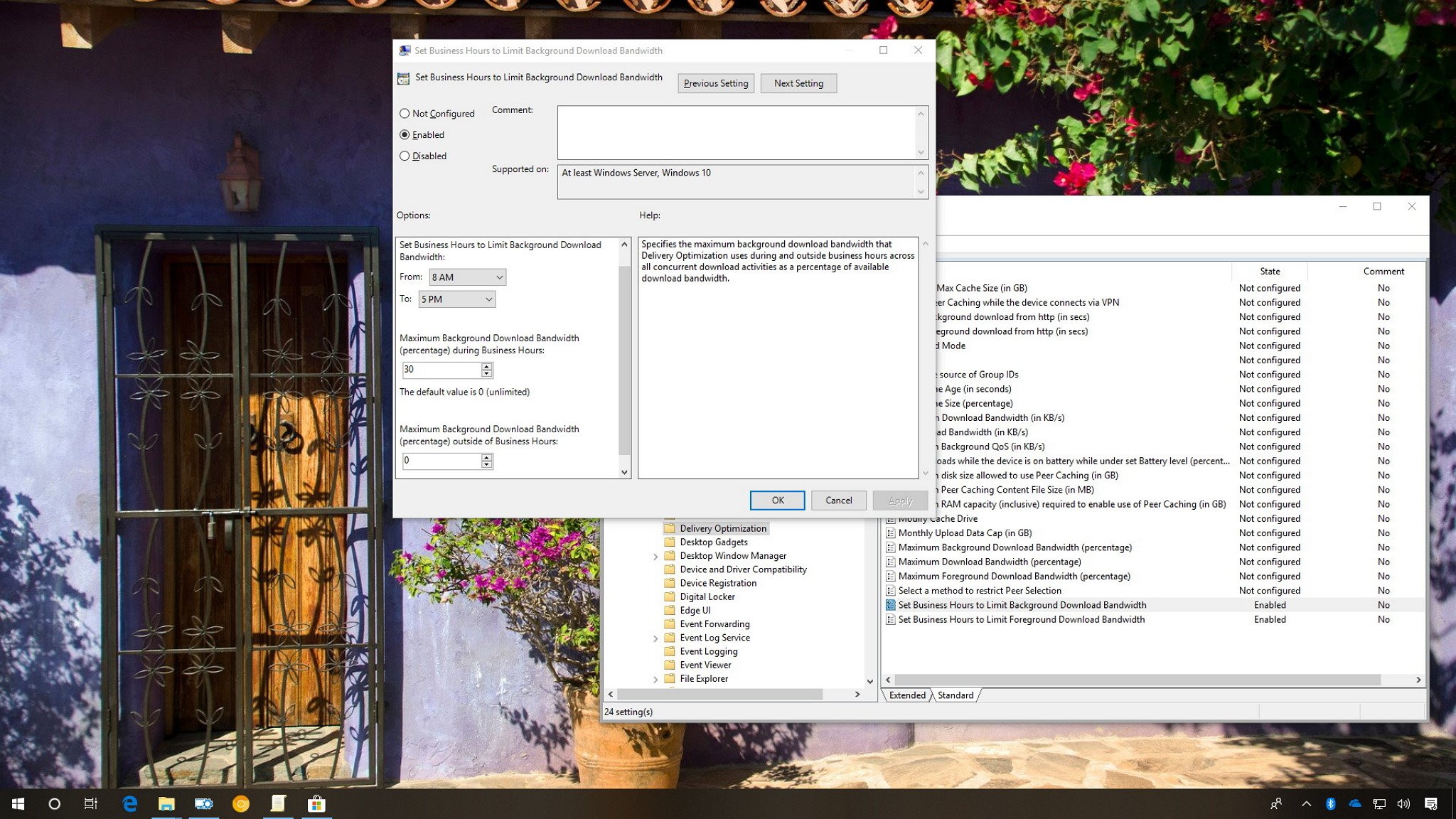
You can now schedule Deliver Optimization to limit download bandwidth for system and app updates during specific times of the day — Here we show you how to do it.
On Windows 10, Delivery Optimization is a feature that allows you to manually set bandwidth limits for background and foreground downloads to help minimize the network consumption during system and app updates.
The only caveat is that it's been a feature that either stays enabled or disabled all the time, but starring with the April 2018 Update, Windows 10 includes new options to throttle bandwidth using Delivery Optimization only at certain times of the day.
Microsoft is aiming these new options to help organizations to limit bandwidth during business hours while allowing acceleration of updates when the network isn't being fully utilized. However, these are options that anyone can configure on Windows 10 Pro using the Group Policy Editor.
Full story from the WindowsCentral blog...


