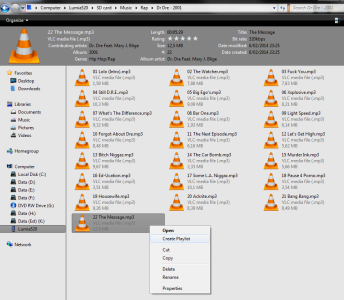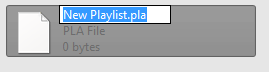- Feb 8, 2014
- 25
- 0
- 0
Well,
I want to make this as simple as possible but it seems windows phone's aren't as simple as the android's I am used too. I used to be able to have a app called realplayer.. I just bunched my music in a music folder and then used another folder for each genre and BAM.. I was good too go. It doesn't seem to work like that on a windows phone.. So is there a program I use to make playlist, do I have to use windows media player on my Win7 pc or what do I need to do to get my playlist up and running.. Also.. Another big question.. can I run said music and playlist off my sd card or will playlist not work on the sd card?
I want to make this as simple as possible but it seems windows phone's aren't as simple as the android's I am used too. I used to be able to have a app called realplayer.. I just bunched my music in a music folder and then used another folder for each genre and BAM.. I was good too go. It doesn't seem to work like that on a windows phone.. So is there a program I use to make playlist, do I have to use windows media player on my Win7 pc or what do I need to do to get my playlist up and running.. Also.. Another big question.. can I run said music and playlist off my sd card or will playlist not work on the sd card?