- Dec 17, 2013
- 79,394
- 167
- 0
If your device is showing the wrong time, and it's not a time zone issue, you can try changing the Internet Time settings on Windows 10 to fix the problem.
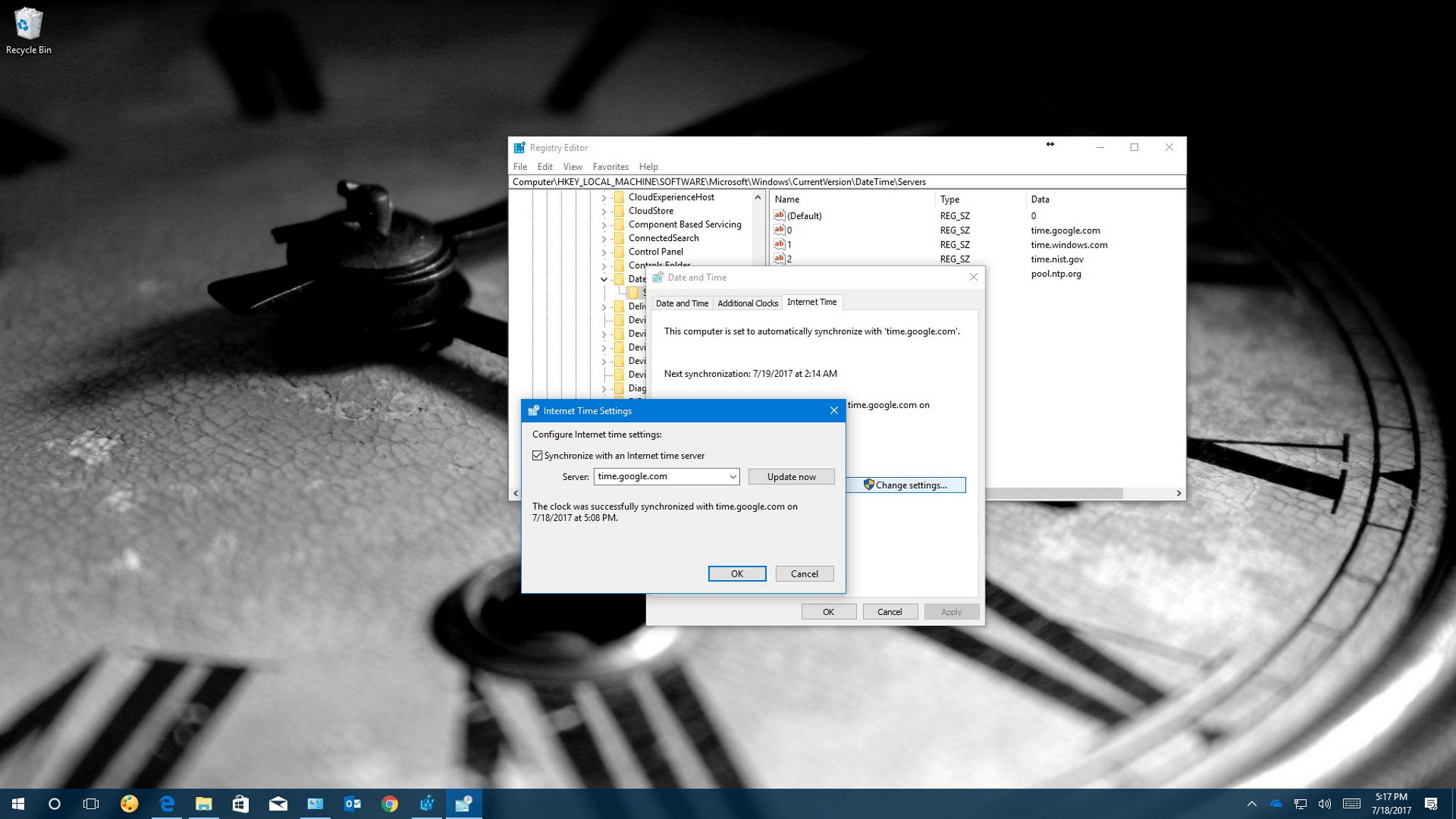
Windows 10 uses the Network Time Protocol (NTP) to connect with time servers on the internet to provide accurate system time. Otherwise, if the clock is not correctly synchronized, you could experience network issues, and documents and other files you create may end with incorrect time stamps.
Although for the most part, the default time server is reliable, there will be times when you may need to change it, such as if your current configuration causes your device to display the wrong time, you just prefer to use a different service, or your company uses a specific configuration.
Whatever the reason, on Windows 10 it's possible to switch time providers, and you can even add custom time servers to the list as necessary.
Full story from the WindowsCentral blog...
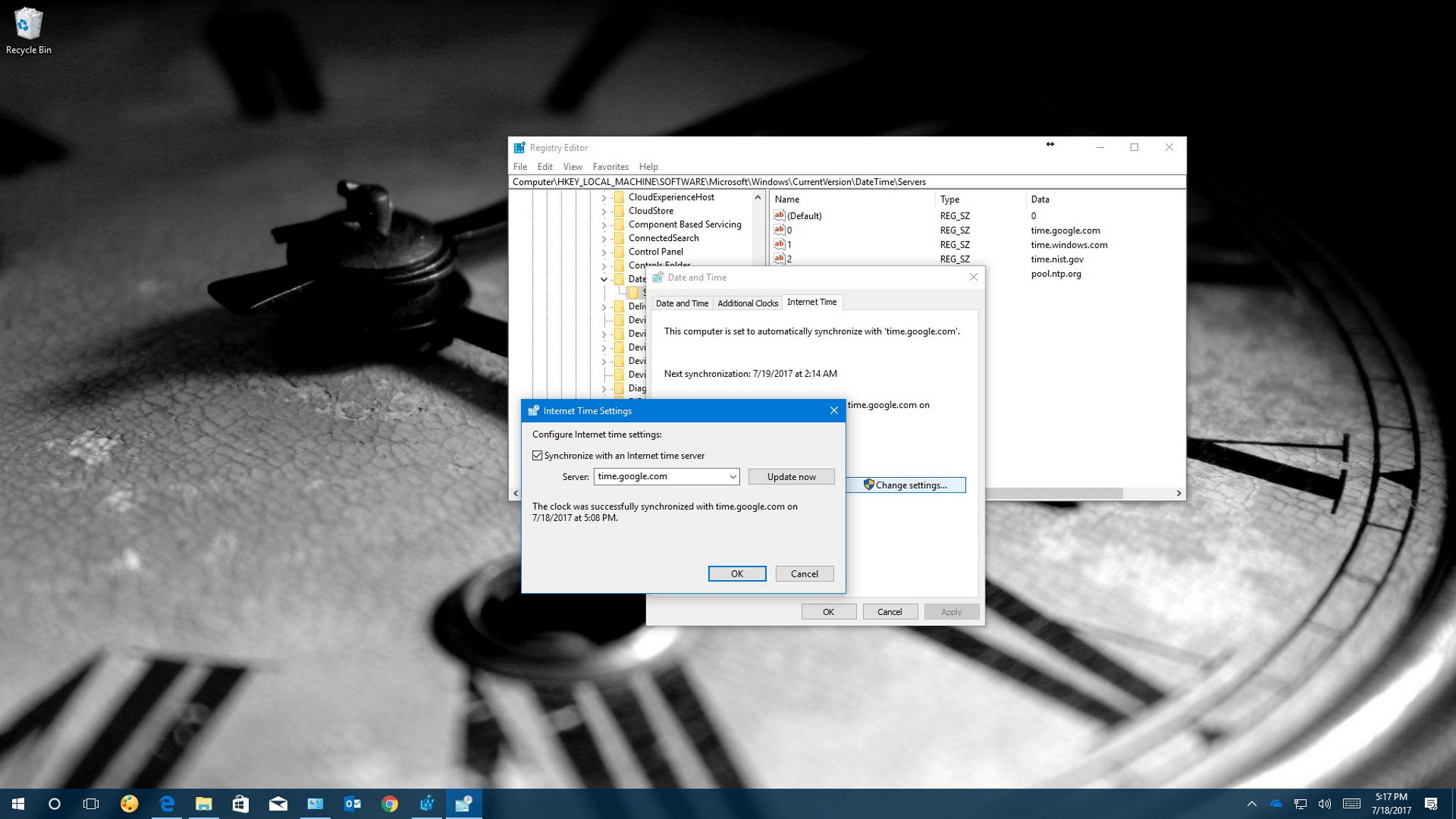
Windows 10 uses the Network Time Protocol (NTP) to connect with time servers on the internet to provide accurate system time. Otherwise, if the clock is not correctly synchronized, you could experience network issues, and documents and other files you create may end with incorrect time stamps.
Although for the most part, the default time server is reliable, there will be times when you may need to change it, such as if your current configuration causes your device to display the wrong time, you just prefer to use a different service, or your company uses a specific configuration.
Whatever the reason, on Windows 10 it's possible to switch time providers, and you can even add custom time servers to the list as necessary.
Full story from the WindowsCentral blog...

