- Sep 15, 2013
- 10
- 0
- 0
Here is the screenshot I took to show you how much it drains my data in just 4 hours without touching the phone and it happens every single day. I already try to disable all the background app in Battery Sense (except IM app) and disable all the Automatic Upload (e.g. OneDrive backup...). I use only "sync my settings" and "back up" for apps+settings.
About the People app, I didn't change anything in a week and the last time I changed its data I already connected to the Wi-Fi and everything was done in that time.
I didn't use internet package because I can't find any good package in my country. So I just want to know why they use so much data in the background for just 4 hours.
Anyway, thank you in advance and sorry for my language (I'm not sure in my English)
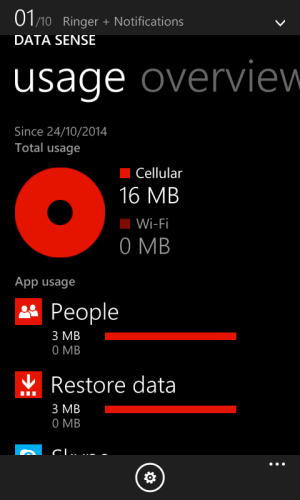
About the People app, I didn't change anything in a week and the last time I changed its data I already connected to the Wi-Fi and everything was done in that time.
I didn't use internet package because I can't find any good package in my country. So I just want to know why they use so much data in the background for just 4 hours.
Anyway, thank you in advance and sorry for my language (I'm not sure in my English)
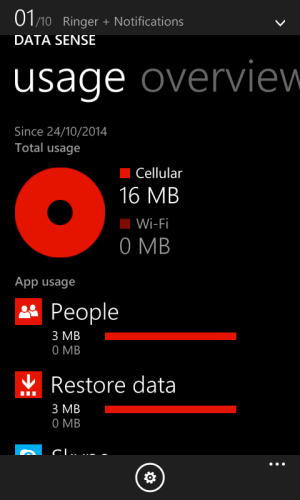
Last edited by a moderator:

