- Dec 17, 2013
- 78,623
- 163
- 0
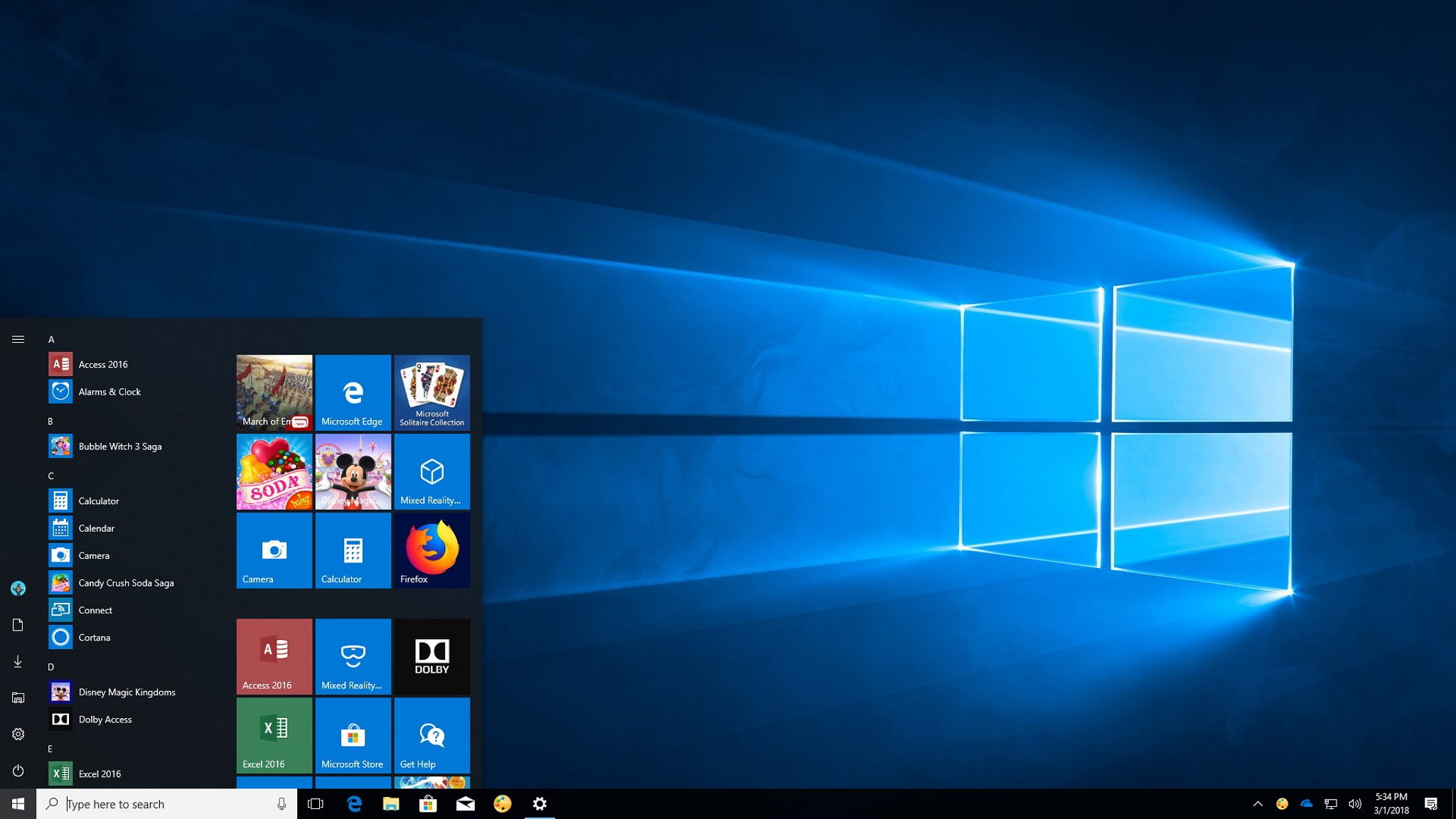
Did you get a used PC? In this guide, we'll help you to set it up the right way to have a piece of mind and keep your information secure.
When you buy a used or refurbished desktop, laptop, or tablet from someone you know, Craigslist, or from retailers like Best Buy, Amazon, Newegg, or eBay, it's crucial to set it up correctly because you can't trust what's on it, and your information could end up falling into the wrong hands using the default setup.
If starting the new device and the Out-of-box experience (OOBE) appears, it's usually a good sign, as it's an indication that the previous owner or retailer followed the steps to prepare and sale the device properly. However, if the computer boots straight to the desktop, this isn't a good sign, and you shouldn't use it because you don't know its configuration or what's installed on it.
The company or the person you bought it from could have installed applications that you may not use, some of which might not be legitimate software, and you don't know if the device is infected with any malware like virus, Trojan, spyware, adware, keylogger, or other malicious programs.
Full story from the WindowsCentral blog...

