- Dec 17, 2013
- 78,262
- 161
- 0
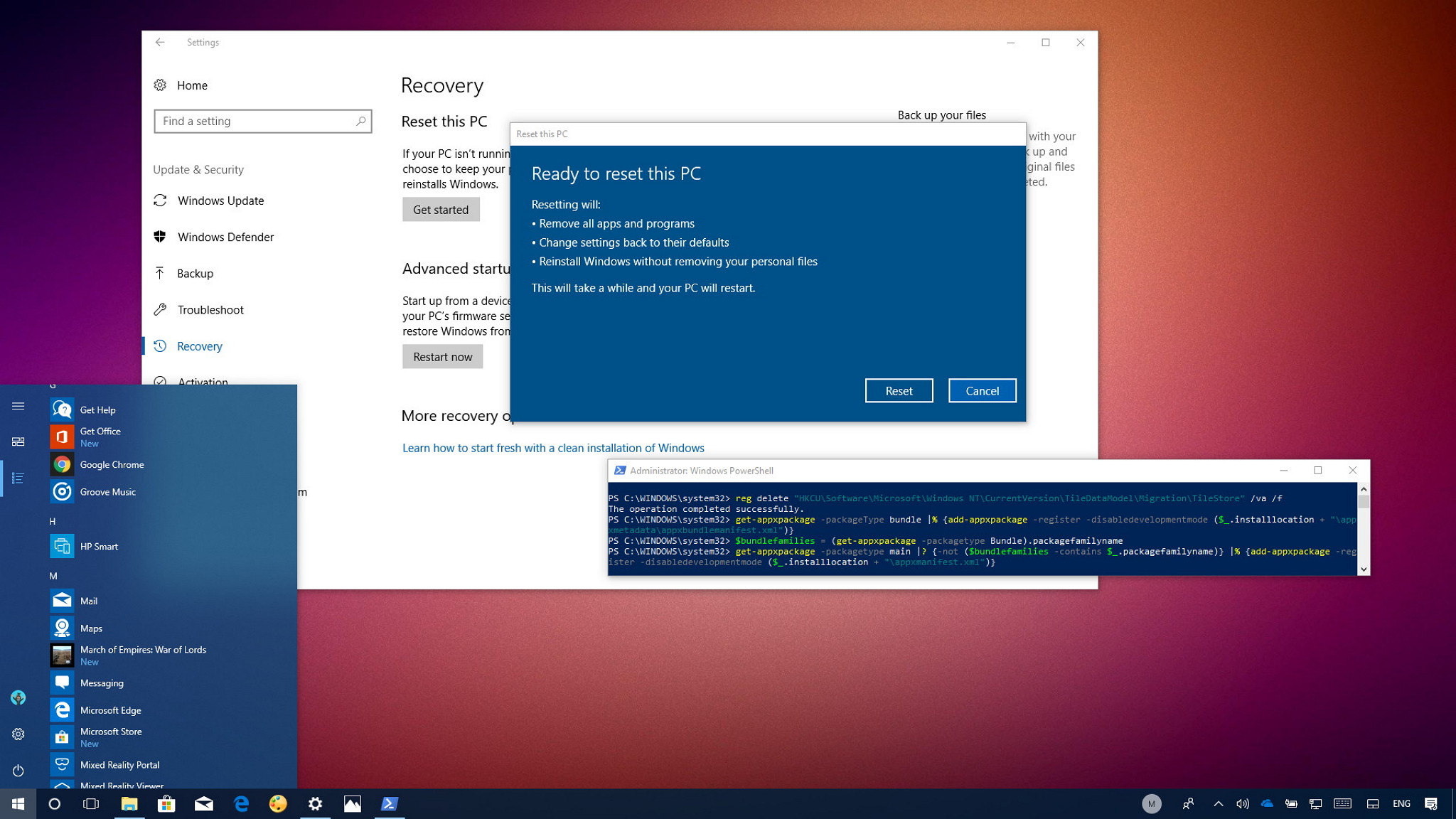
After getting the Windows 10 Fall Creators Update some of your apps are missing from Start? You're not alone — Here are a few things you can try to fix this issue.
The Windows 10 Fall Creators Update (version 1709) is now slowly rolling out to compatible devices delivering a new set of features and enhancements, but it appears that not everyone is having a smooth upgrade experience. Alongside a number of problems already reported, some users have also been complaining about apps going missing after installing this release.
At the Microsoft forums, the company explains that after installing the Fall Creators Update, you may notice some app entries missing in the Start menu, and they won't appear in the App list or the Live Tile section. In addition, searching for the app will only show the result to get it from the Microsoft Store, but the Store would say that the app is already installed on your PC.
Microsoft is currently investigating the problem, but until there is a permanent solution, the company is offering a few troubleshooting tips to fix the issue on your device.
Full story from the WindowsCentral blog...

