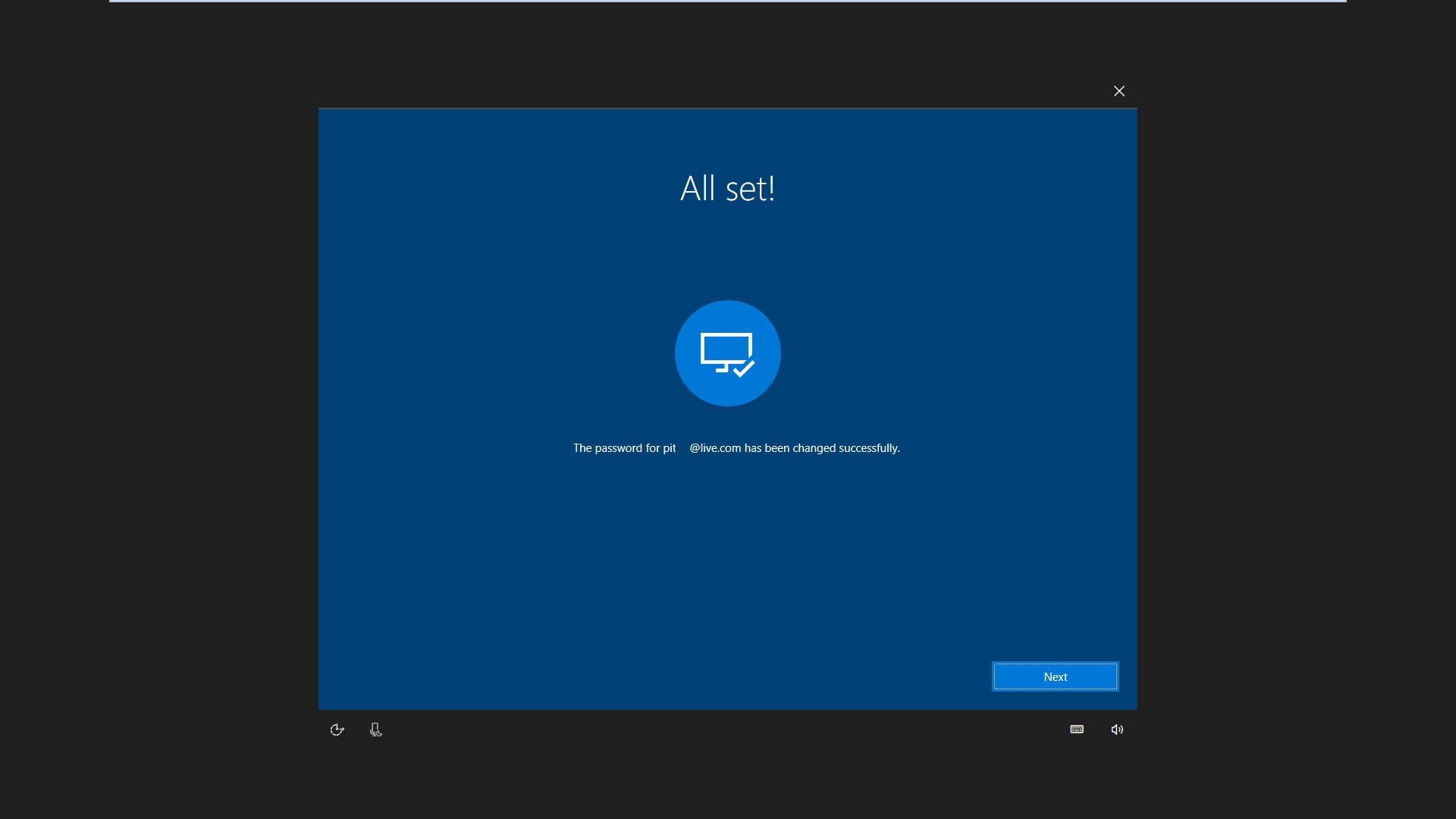
Did you forget your account password? No worries, you can now quickly reset it from the Lock screen starting with the Windows 10 Fall Creators Update.
It happens to everyone. You start your PC, type your password as usual thinking that is the correct one, but then the account won't unlock. You continue trying different combinations, and even different passwords, but nothing works until you finally realize that you have indeed forgotten your password.
If you're having trouble signing in to your account, starting with the Fall Creators Update, Windows 10 includes a new option that makes it super easy to reset your password when using a Microsoft account.
In this Windows 10 guide, we'll walk you through the easy steps to quickly regain access to your device after forgetting your password or PIN.
Full story from the WindowsCentral blog...


