- Mar 28, 2015
- 29
- 0
- 0
I just installed and ran the "Windows device recovery tool", since the Nokia software recovery tool doesn't find it's servers, and don't recognize my Lumia anymore (due to win 10), and suggested me to download the Windows device recovery tool
Imagine my surprise seeing this "welcome screen" on my PC.
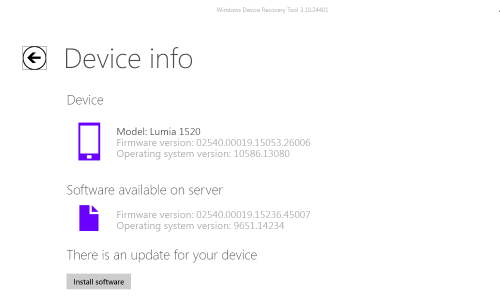
After Google came to help, on some topics it is said by normal users this version 9651.14234 is Windows 8.1 Denim.
I want to revert to Cyan due to the huge battery consumption in Denim, and the even higher - outrageous consumption in Win 10. Can someone help me:
- Is this version 9651.14234 really denim.
- What is the way (if any) to revert to Cyan. Do I need to revert to Denim first, so that I can use the Nokia software recovery tool ?
- If I need to download the software package for Cyan from somewhere - from where, since the servers for Nokia software recovery tool don't work anymore? A direct link to a safe source will be fine.
- Or maybe if there is no standalone install package(ROM) for Cyan, maybe I need Win 8 Mobile package first, and then an upgrade to Cyan?
Imagine my surprise seeing this "welcome screen" on my PC.
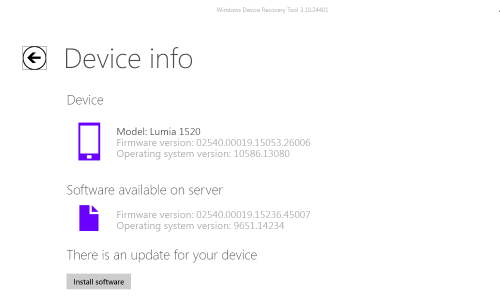
After Google came to help, on some topics it is said by normal users this version 9651.14234 is Windows 8.1 Denim.
I want to revert to Cyan due to the huge battery consumption in Denim, and the even higher - outrageous consumption in Win 10. Can someone help me:
- Is this version 9651.14234 really denim.
- What is the way (if any) to revert to Cyan. Do I need to revert to Denim first, so that I can use the Nokia software recovery tool ?
- If I need to download the software package for Cyan from somewhere - from where, since the servers for Nokia software recovery tool don't work anymore? A direct link to a safe source will be fine.
- Or maybe if there is no standalone install package(ROM) for Cyan, maybe I need Win 8 Mobile package first, and then an upgrade to Cyan?
Last edited:

