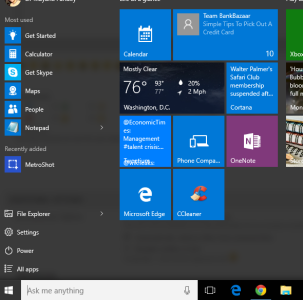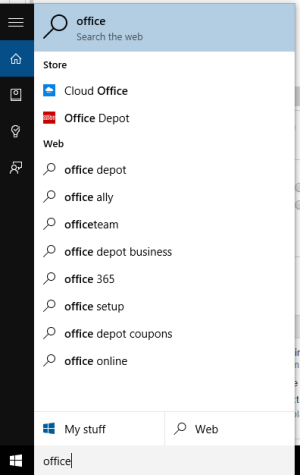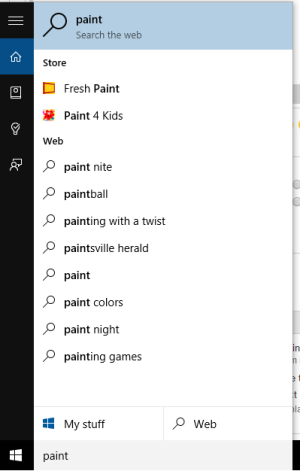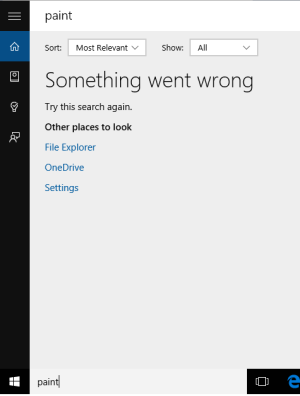- Apr 4, 2015
- 21
- 0
- 0
Hello Everyone,
I have a issue with a simple task in W10 Pro.
When every i try to find/search my installed program i get cortona and she always search in store and web.
As in windows 7 i can simply find program by searching in start-menu.
I tried like: pressing on windows key then type by keyboard. click on search box and type.
If anyone know how to do it please share, its a quickest way to find programs in windows.
Much easier than clicking on windows key going to all apps then click on letters and then look for the program :sweaty:
Screen Shots are attached:
I have a issue with a simple task in W10 Pro.
When every i try to find/search my installed program i get cortona and she always search in store and web.
As in windows 7 i can simply find program by searching in start-menu.
I tried like: pressing on windows key then type by keyboard. click on search box and type.
If anyone know how to do it please share, its a quickest way to find programs in windows.
Much easier than clicking on windows key going to all apps then click on letters and then look for the program :sweaty:
Screen Shots are attached: