- Dec 17, 2013
- 79,061
- 167
- 0
Have some fun adding a custom icon and label to removable drives on Windows 10 -- Here's how to do it.
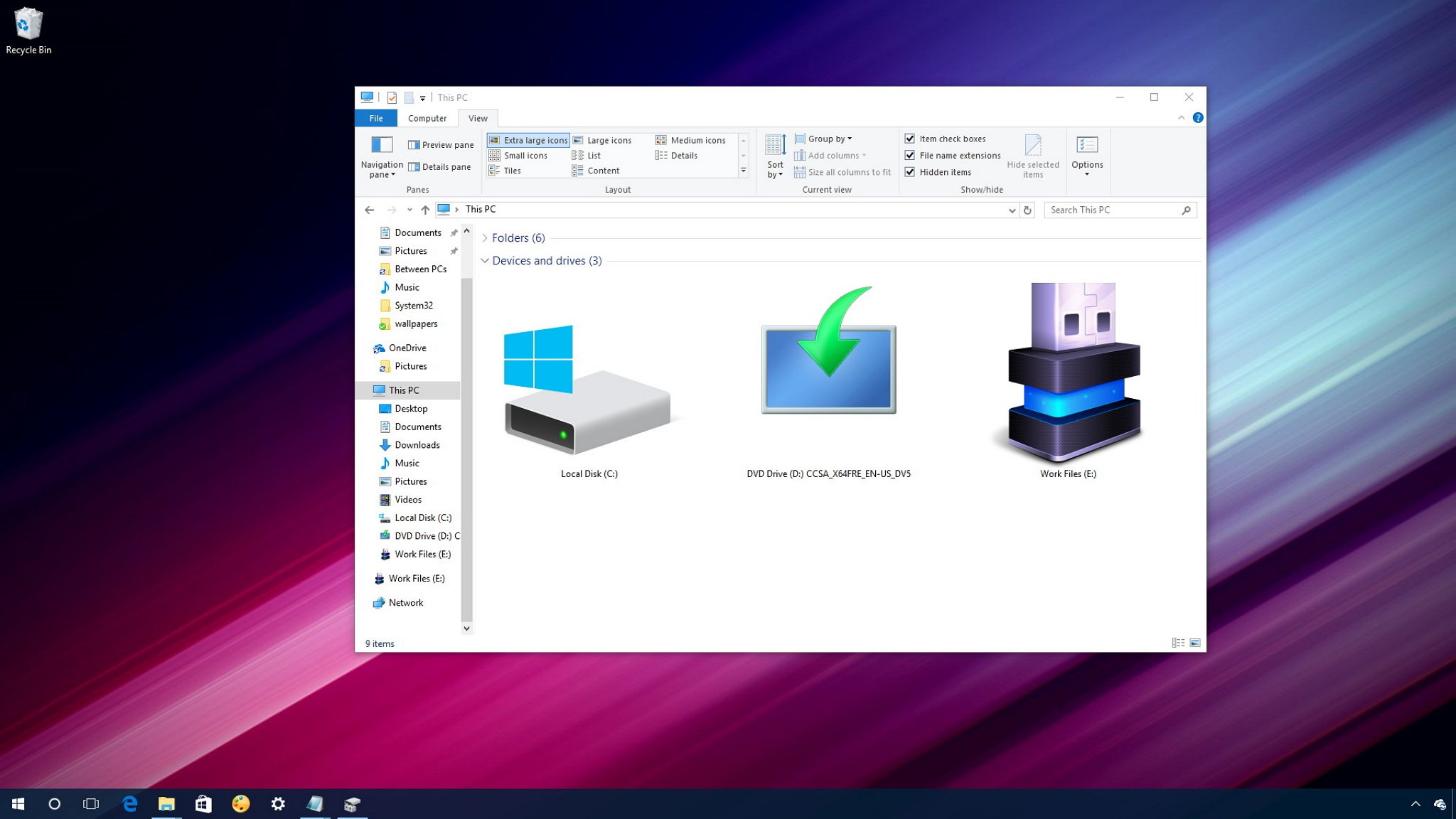
Whenever you connect a device or drive to your computer, Windows 10 will quickly recognize it and display its name and default icon. The operating system in many cases can even detect exactly which device is connected and download the icon that matches the physical design of the device.
However, if you're bored of seeing the same default icon every time, the correct icon is missing, or you want to add something more fun or see an icon that matches the content inside the drive, it's possible to customize your removable drive to show a custom icon and label.
In this Windows 10 guide, we'll walk you through the steps to add a custom icon and label to your external drive.
Full story from the WindowsCentral blog...
Whenever you connect a device or drive to your computer, Windows 10 will quickly recognize it and display its name and default icon. The operating system in many cases can even detect exactly which device is connected and download the icon that matches the physical design of the device.
However, if you're bored of seeing the same default icon every time, the correct icon is missing, or you want to add something more fun or see an icon that matches the content inside the drive, it's possible to customize your removable drive to show a custom icon and label.
In this Windows 10 guide, we'll walk you through the steps to add a custom icon and label to your external drive.
Full story from the WindowsCentral blog...

