- Dec 17, 2013
- 79,384
- 167
- 0
Splitting models is one of the easiest ways to get good prints.
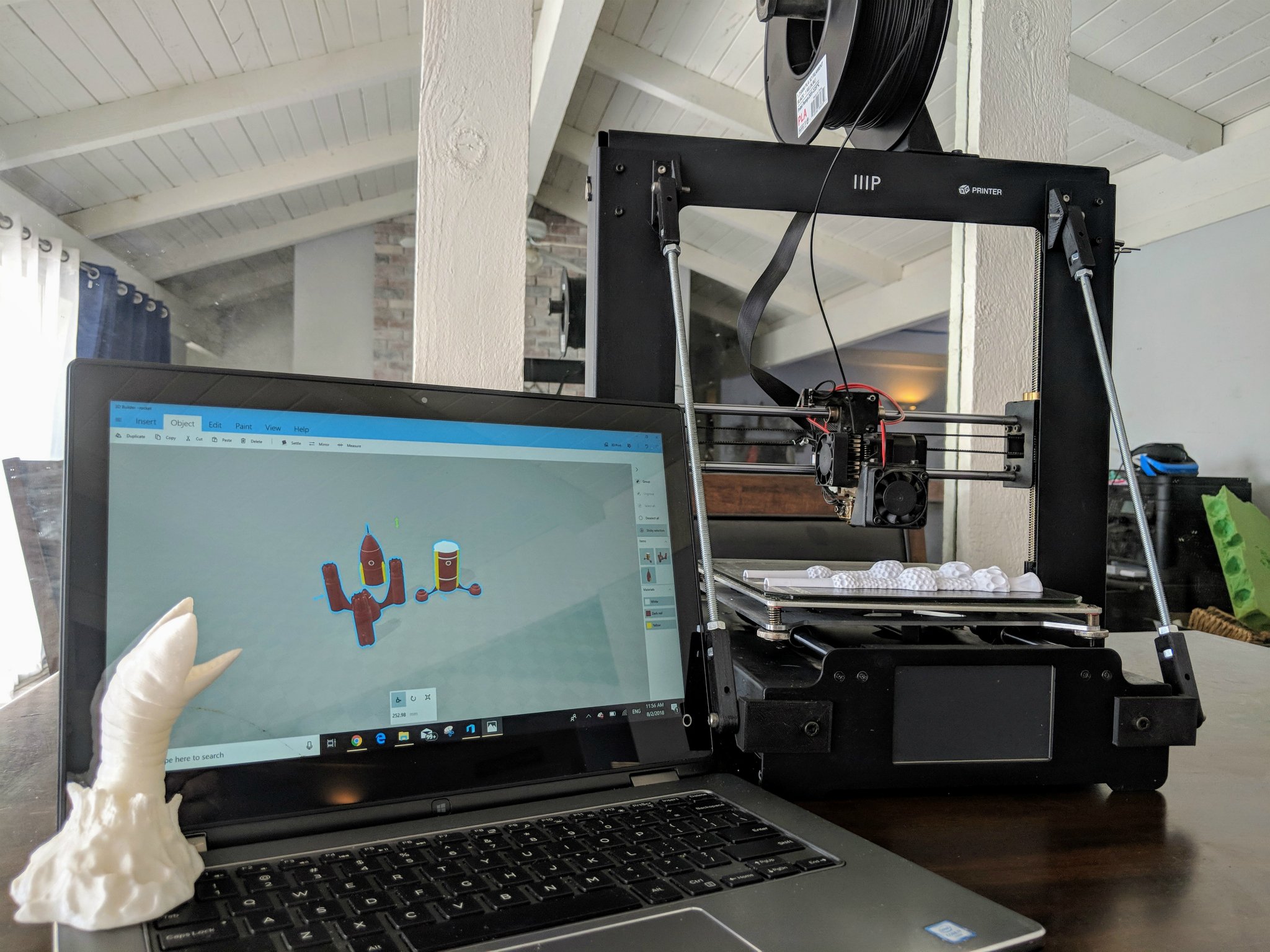
There is a big difference between a 3D model and a 3D model designed for 3D printing. 3D printing a model requires a lot of specific parameters on the model to be exact for the print to succeed. For example, too big an overhang on a print will cause the printer to try and print in midair making it look stringy or may just collapse the model unless you use supports. By using supports, however, you can scar the surface of the print which you will then need to sand away before the print looks good.
Full story from the WindowsCentral blog...
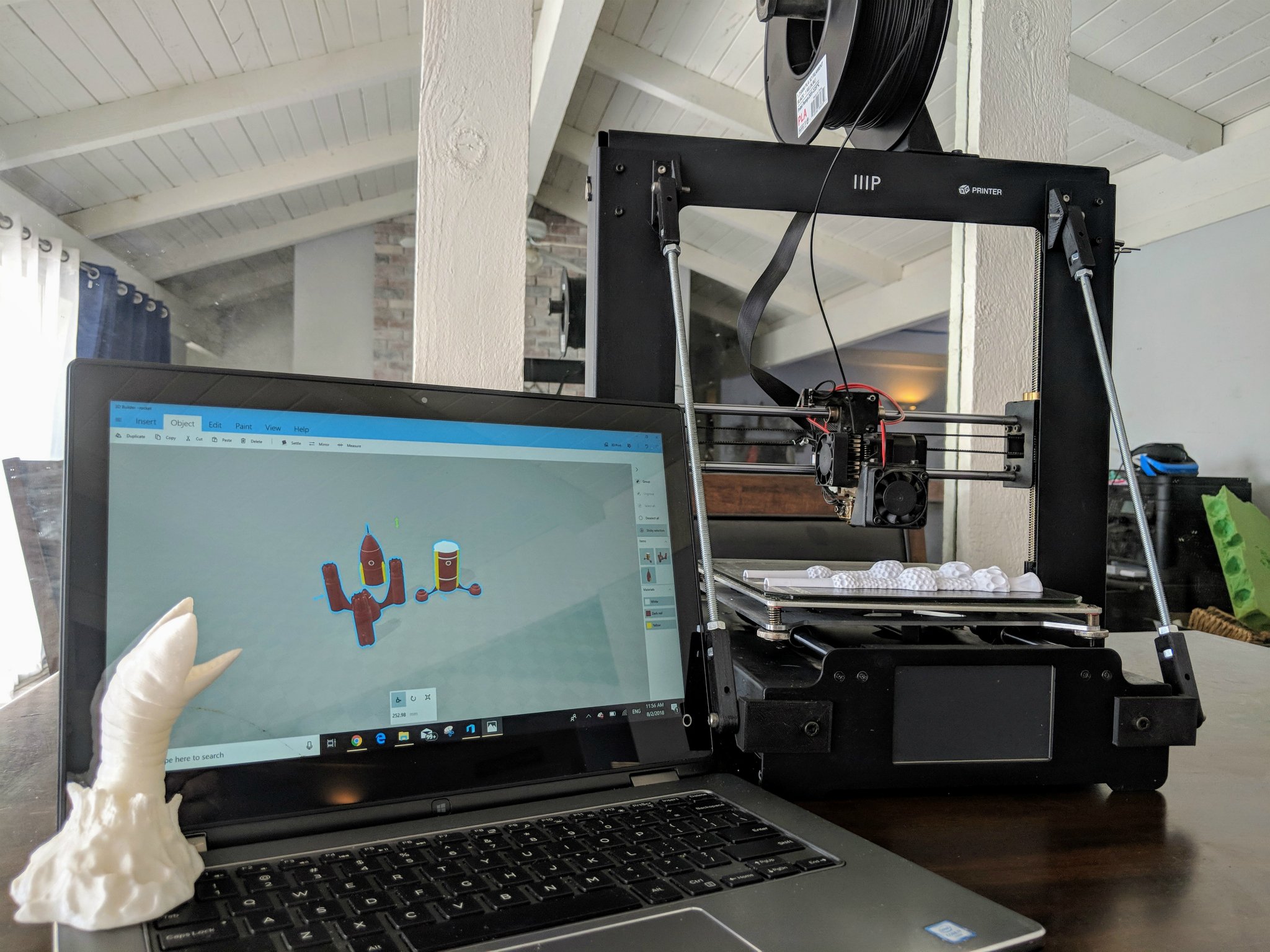
There is a big difference between a 3D model and a 3D model designed for 3D printing. 3D printing a model requires a lot of specific parameters on the model to be exact for the print to succeed. For example, too big an overhang on a print will cause the printer to try and print in midair making it look stringy or may just collapse the model unless you use supports. By using supports, however, you can scar the surface of the print which you will then need to sand away before the print looks good.
Full story from the WindowsCentral blog...

