- Dec 17, 2013
- 79,522
- 169
- 0
If you want a more personalized experience using Cortana, you better learn to configure the Notebook settings, which helps the assistant be more helpful and proactive.
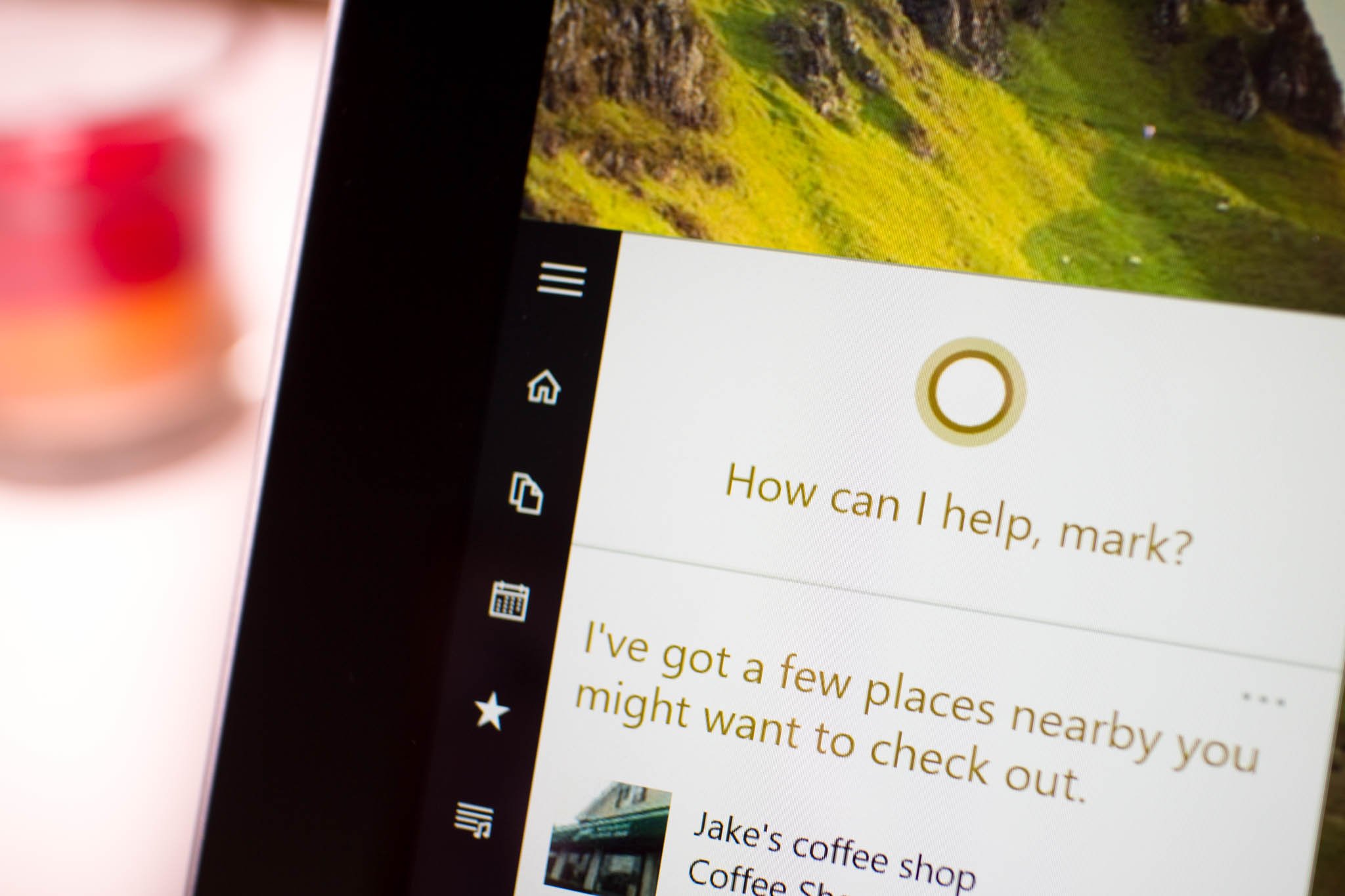
On Windows 10, Cortana can perform an array of amazing tasks to optimize your time so you can focus on getting the real work done. It's all possible thanks to Cortana's ability to track things about you, most of which are stored in the Notebook.
The Notebook is a central location where Cortana keeps things that it's learned from you, such as interests and favorite places. You'll see the importance of the Notebook, when Cortana learns about your home and work locations, and it automatically shows you the traffic on the way home, when it tracks packages and flight without you having to lift a finger, or when it manages your calendar.
The digital assistant can figure out automatically a lot of things about you like the weather on your current location or your flight back home. However, at any time, you can add or remove preferences, and with all this information Cortana can track about you, the assistant can be more useful and proactive throughout your day.
Full story from the WindowsCentral blog...
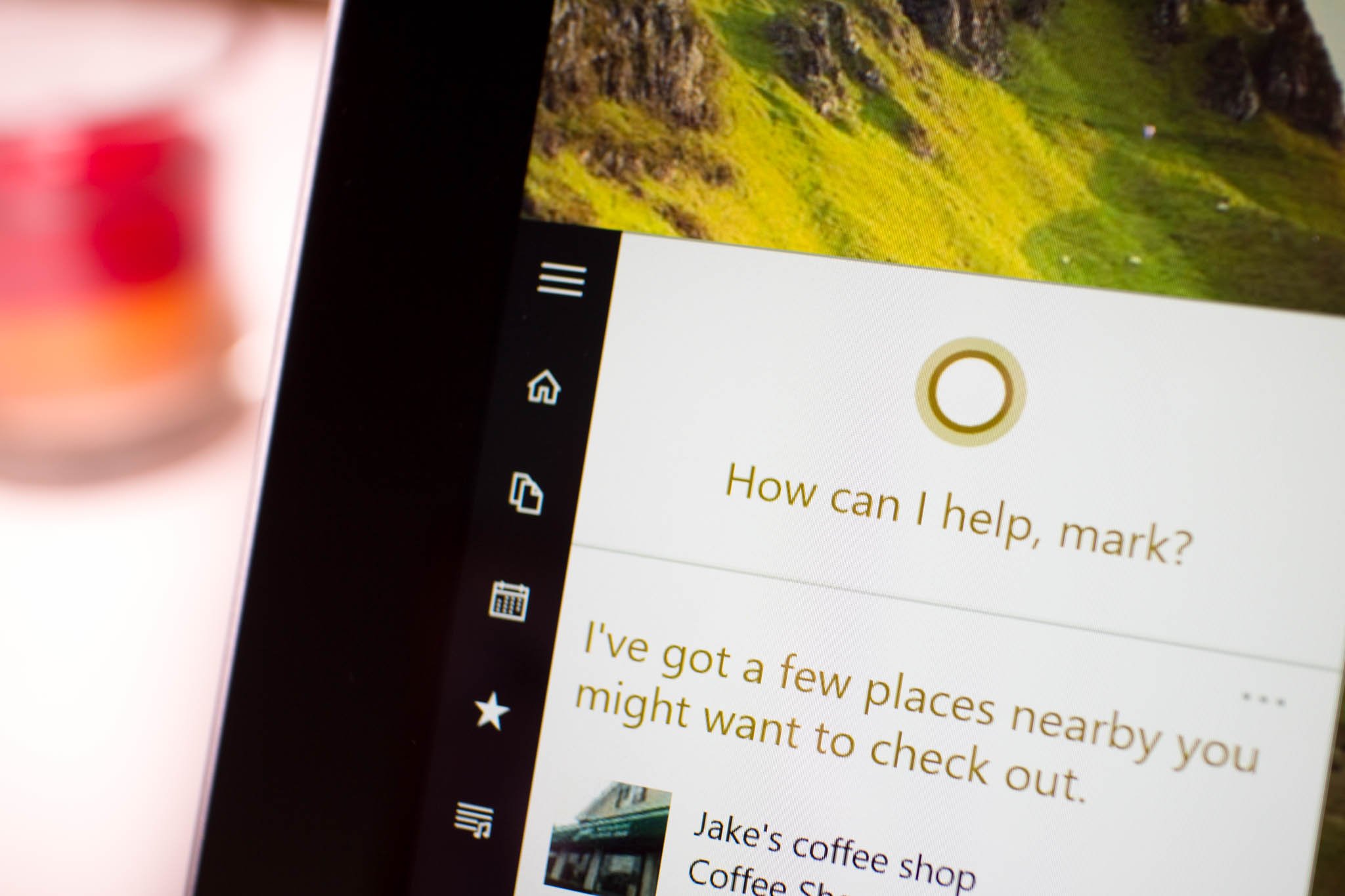
On Windows 10, Cortana can perform an array of amazing tasks to optimize your time so you can focus on getting the real work done. It's all possible thanks to Cortana's ability to track things about you, most of which are stored in the Notebook.
The Notebook is a central location where Cortana keeps things that it's learned from you, such as interests and favorite places. You'll see the importance of the Notebook, when Cortana learns about your home and work locations, and it automatically shows you the traffic on the way home, when it tracks packages and flight without you having to lift a finger, or when it manages your calendar.
The digital assistant can figure out automatically a lot of things about you like the weather on your current location or your flight back home. However, at any time, you can add or remove preferences, and with all this information Cortana can track about you, the assistant can be more useful and proactive throughout your day.
Full story from the WindowsCentral blog...

