- Dec 17, 2013
- 78,961
- 167
- 0
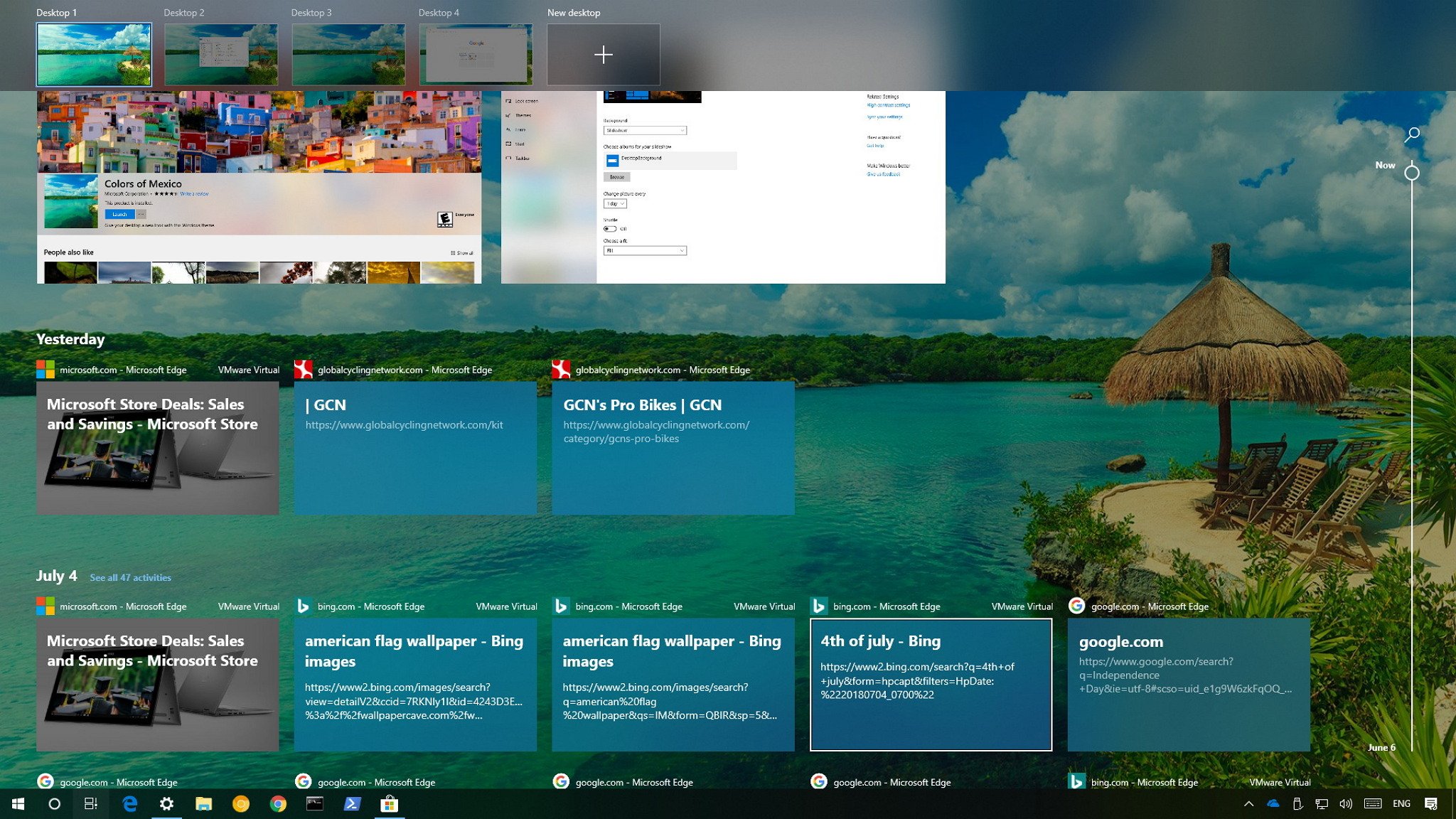
Task View is a powerful system that provides an easy way to switch between running apps, work with virtual desktops, and resume Timeline activities, and in this guide, you'll learn how to use them.
Windows 10's Task View is a system that provides an experience to work more efficiently with multiple apps. with it you can quickly jump between open applications and spread projects onto separate desktops to stay focus on a particular task.
Additionally, starting with the April 2018 Update, Task View also introduces Timeline, which works like a time machine allowing you to resume activities that you're working in the past on the same or different PC using a Microsoft account.
In this Windows 10 guide, we'll walk you through the steps to get started with Task View to improve your multitasking experience when working with multiple apps and projects.
Full story from the WindowsCentral blog...

