- Dec 17, 2013
- 78,498
- 163
- 0
You can now quickly fix most common problems on Windows 10 using the Settings app -- Here's how.
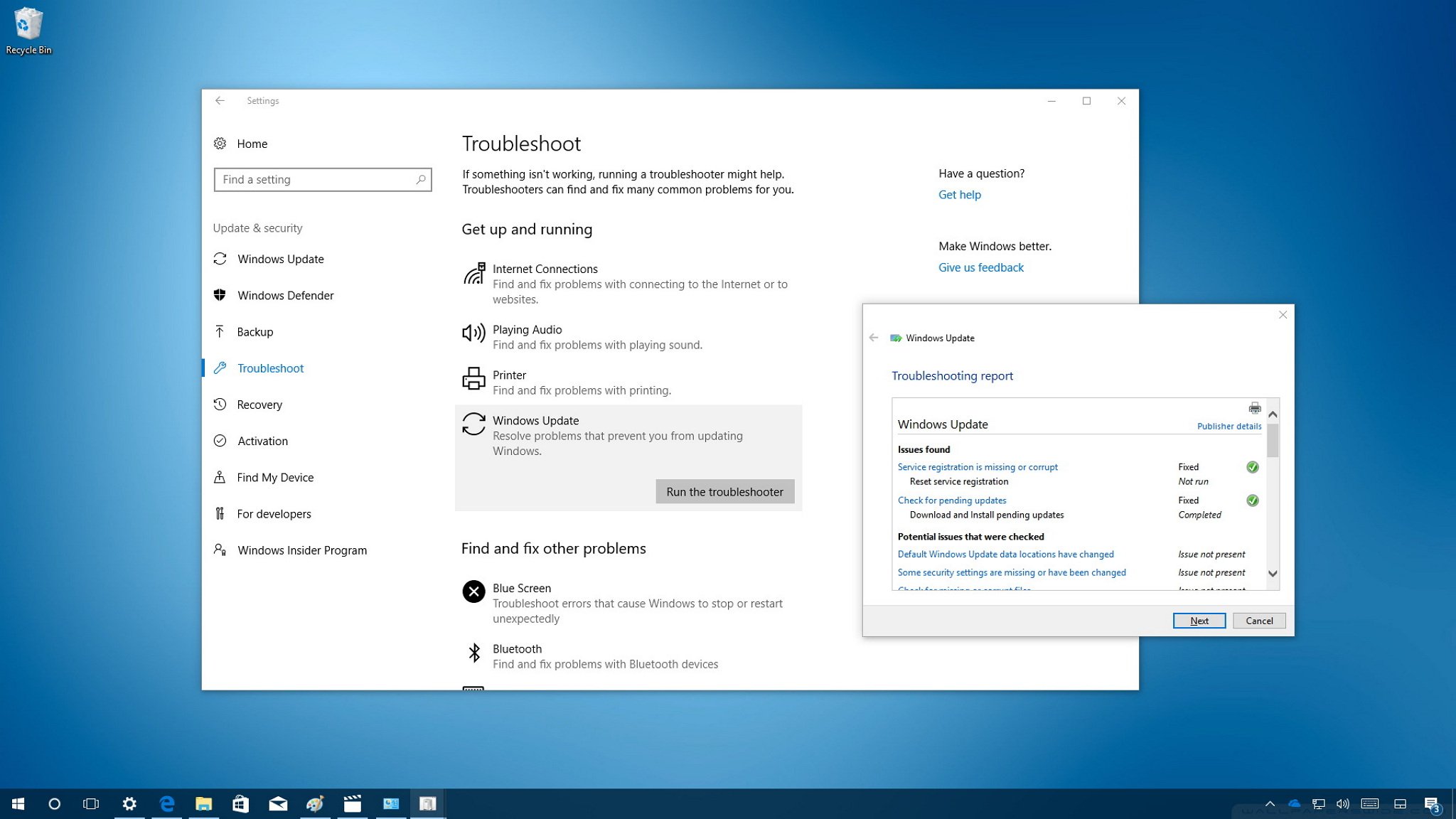
On Windows 10, troubleshooters are small tools that you can run on your device to diagnose and automatically fix common problems, such as network and printer connectivity, Windows Update, Bluetooth, and a lot more.
Troubleshooters have been part of Windows for a long time, but until the Windows 10 Creators Update they were buried inside Control Panel — now you can find them with ease in the Settings app.
In this Windows 10 guide, we'll walk you through the steps to use the new Troubleshoot page in the Settings app to fix common issues on your PC, laptop, or tablet.
Full story from the WindowsCentral blog...
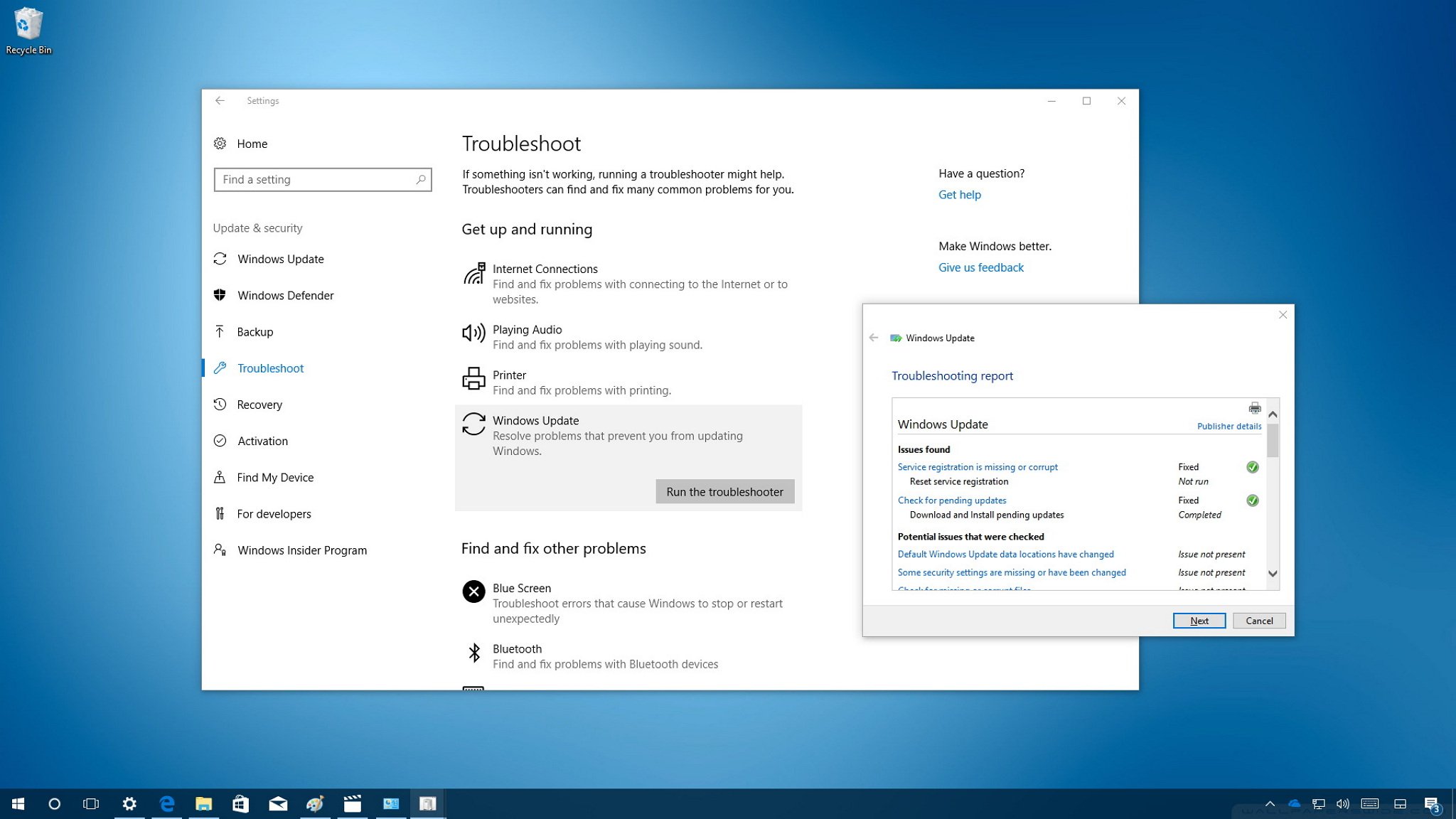
On Windows 10, troubleshooters are small tools that you can run on your device to diagnose and automatically fix common problems, such as network and printer connectivity, Windows Update, Bluetooth, and a lot more.
Troubleshooters have been part of Windows for a long time, but until the Windows 10 Creators Update they were buried inside Control Panel — now you can find them with ease in the Settings app.
In this Windows 10 guide, we'll walk you through the steps to use the new Troubleshoot page in the Settings app to fix common issues on your PC, laptop, or tablet.
Full story from the WindowsCentral blog...

