- Dec 17, 2013
- 78,494
- 163
- 0
When apps or the Store on Windows 10 aren't working, use this guide to get the "Windows Store Apps" troubleshooter to fix any issue automatically.
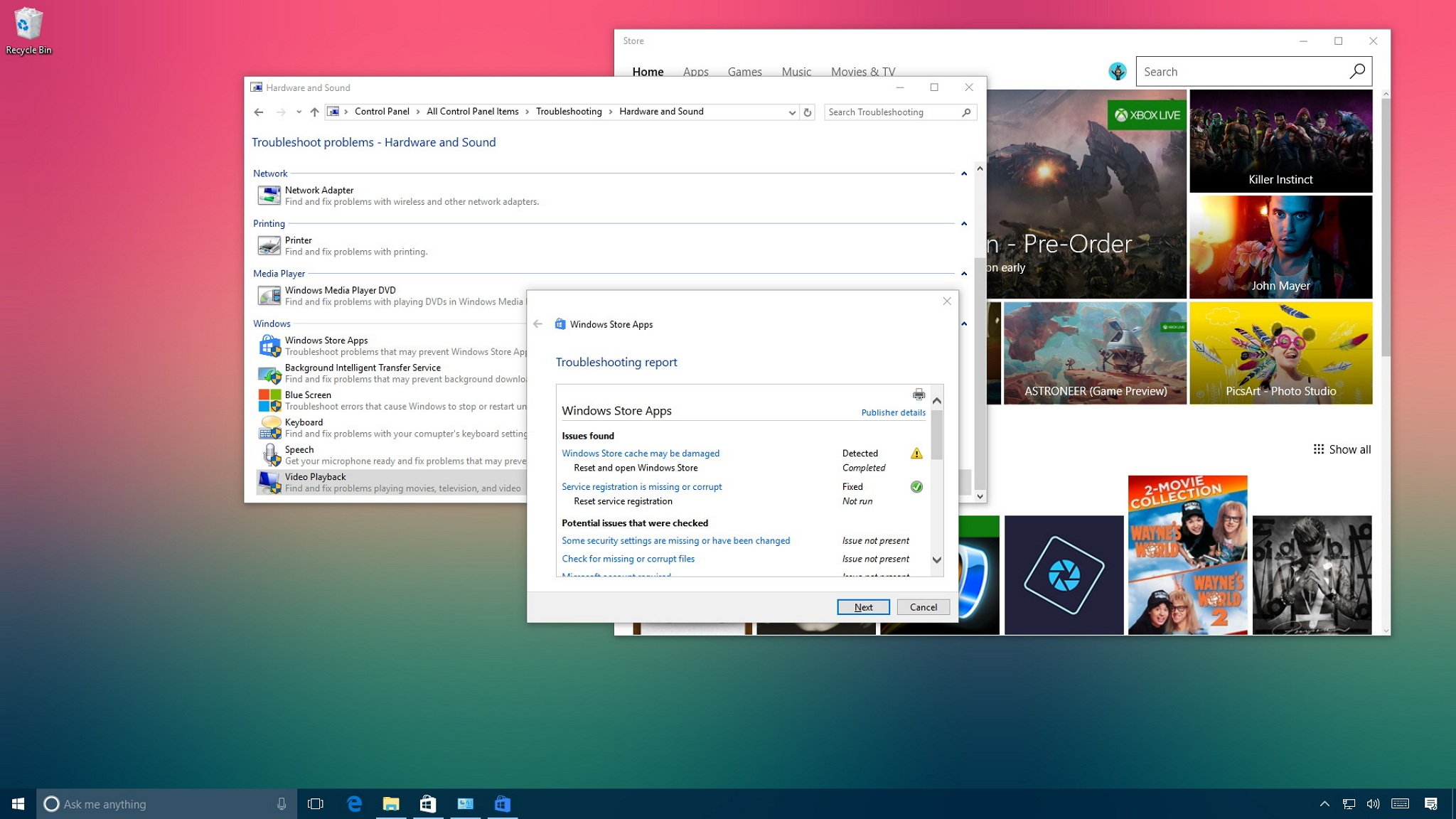
On Windows 10, at one point, you may come across problems trying to use Windows Store apps. It could happen that apps won't open after upgrading to a new version of the operating system. You may encounter errors, or the Store may stop updating or prevent you from downloading new apps.
While there are a number of ways to fix problems with apps, Windows 10 includes the "Windows Store Apps" troubleshooter, which is an application that automatically scans and fixes any issues that may prevent apps you acquired in the Store from working properly.
In this Windows 10 guide, we'll walk you through the steps to use the Windows Store Apps troubleshooter to fix any issue that may be blocking apps from working as expected.
Full story from the WindowsCentral blog...
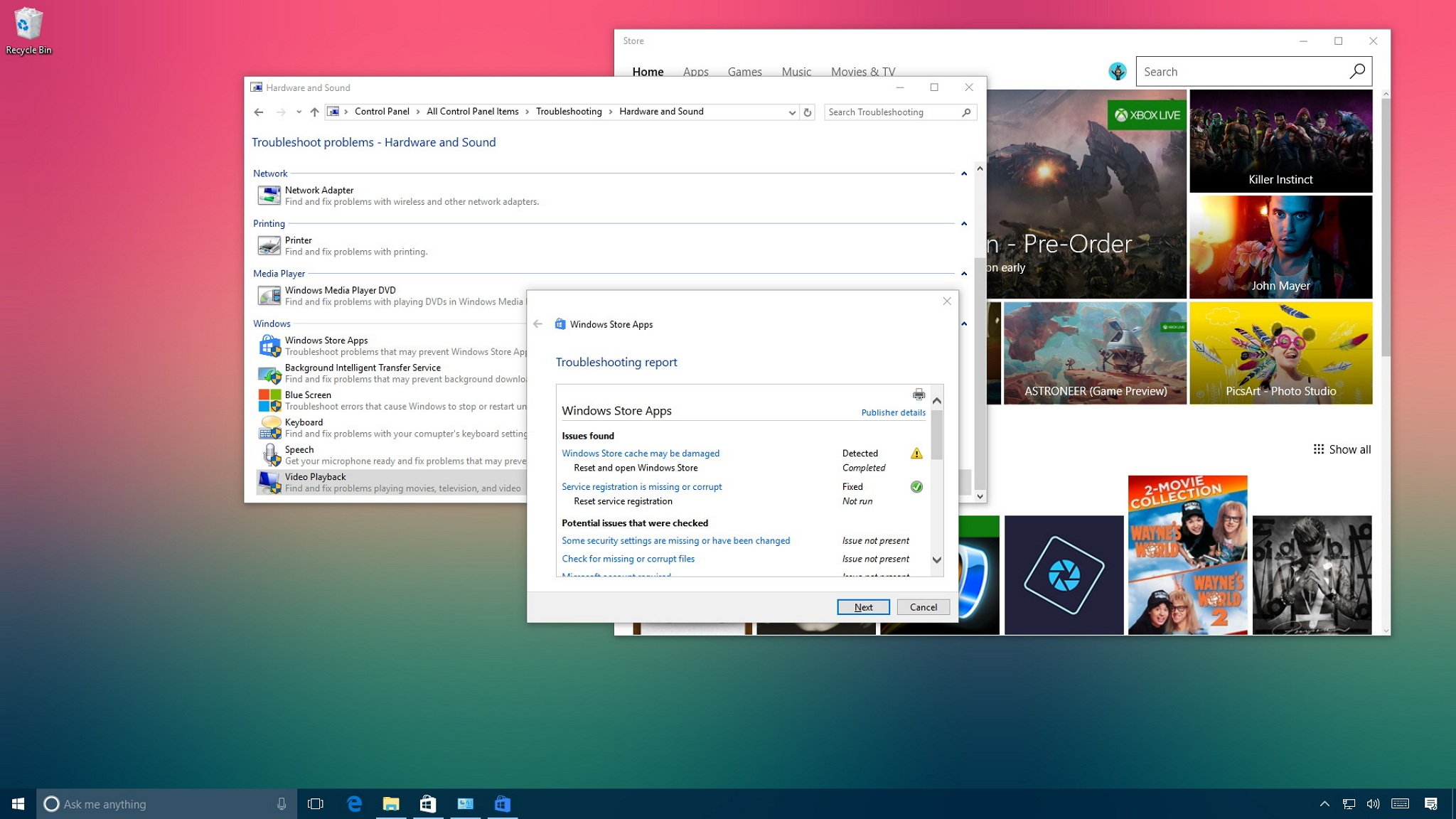
On Windows 10, at one point, you may come across problems trying to use Windows Store apps. It could happen that apps won't open after upgrading to a new version of the operating system. You may encounter errors, or the Store may stop updating or prevent you from downloading new apps.
While there are a number of ways to fix problems with apps, Windows 10 includes the "Windows Store Apps" troubleshooter, which is an application that automatically scans and fixes any issues that may prevent apps you acquired in the Store from working properly.
In this Windows 10 guide, we'll walk you through the steps to use the Windows Store Apps troubleshooter to fix any issue that may be blocking apps from working as expected.
Full story from the WindowsCentral blog...

