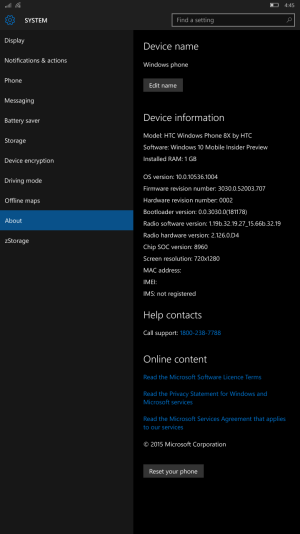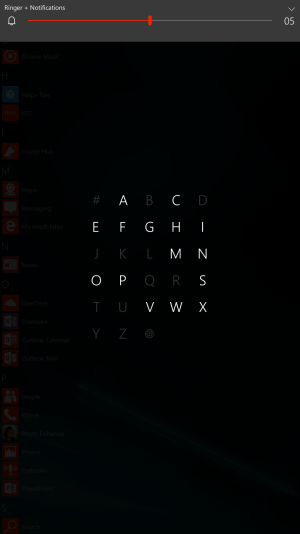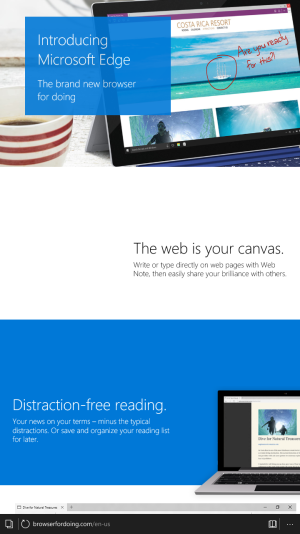Joao Silva2
New member
- Aug 28, 2013
- 47
- 0
- 0
I had turning gears with the progress bar at what looked like 100% for quite a long time and now it is rebooting. Not working, rebooting over and over.
I am stuck on the 100% already for about 15mins... Looks like i know what i can expect. I'll be damn!