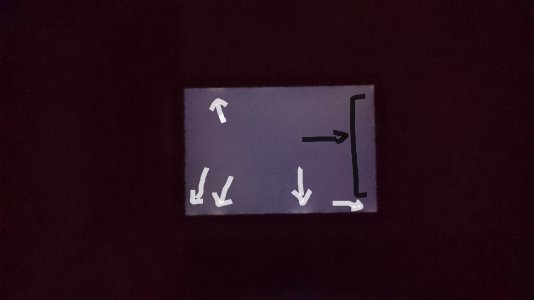I find it quite interesting that both of you would waste your time chasing a nothingburger.
I actually tend to agree with you. However, Just like collecting baseball cards, I collect something too, I collect wins. I have the luxury of not having to do much during the day, My job allows for me to basically work where I want, when I want, and how I want ( thanks expensive education ). Because of that, I go out of my way to make sure I get what is due to me. Even if it doesn't exists. While I won't speak for anyone else, I will speak for myself. I will drive to a different best buy every day if the need arise. When i'm told I can't exchange a unit, I point to the receipt, if they tell me otherwise, I then escalate, and escalate, and escalate until I can't go any further. I'm the guy most customer service reps don't want to deal with. I'll manipulate you, I'll haggle you, and i'll remember everything you said so I can come back and say " but you said ". I'm the devil on the phone, and i'll even send you an invoice if I have to train your *** backwards customer service reps. It's not ABOUT the device not working, in all honesty, 1500 bucks isn't all that much money, the time I've spent searching for what I finally found was worth way more.
However, for people like you, it's hard to see, it's hard to imagine how people like me latch on to the things I life we do. When my electric company over bills me by a penny, then acts like it's not a big deal, i'm the guy who goes into the office and demands a refund... it's just who I am. So while I understand you don't really care, and rightfully so, some people do, some people care so much, it's a sport to them. So please, don't hate on the sport, embrace it, enjoy the drama!