- Sep 6, 2013
- 12
- 0
- 0
I have downloaded update 2 with insider. Because I forgot to uninstall windows insider. My phone automatically downloaded windows 10. I haven't any ideas how to stop it.
Do I have to reset my phone?
Will this prevent any updates from windows 10?
Do I have to reset my phone?
Will this prevent any updates from windows 10?
Last edited by a moderator:


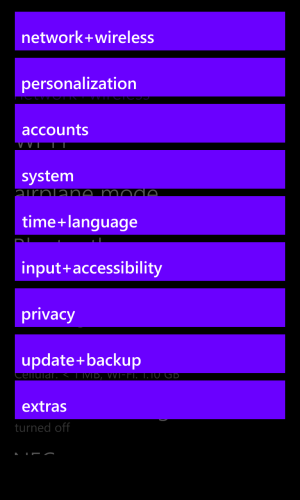
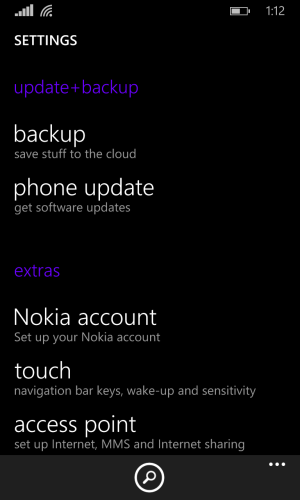
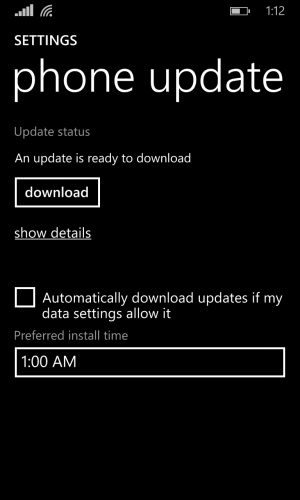
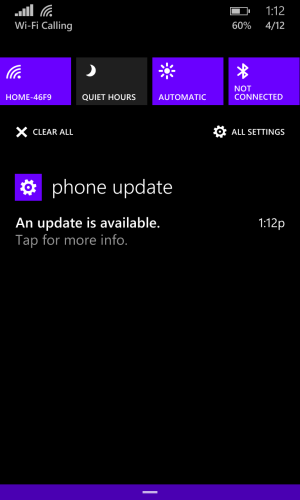
![violet_abstract-wallpaper-10372306(1)[1].jpg violet_abstract-wallpaper-10372306(1)[1].jpg](https://windowscentral-data.community.forum/attachments/66/66480-e2564589cafbfd258669c3d1081e96ff.jpg?hash=4lZFicr7_S)
