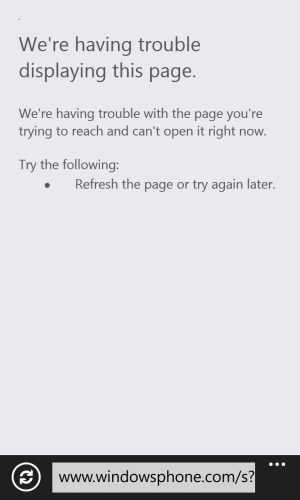anon(5718954)
New member
- Feb 21, 2013
- 101
- 0
- 0
Thanks for the tutorial, got it working on my 820. Once the apps are installed on our phones, do we receive updates automatically or do we have to update the apps manually (according to the tutorial) each time an updates is released?
Last edited: