- Apr 10, 2013
- 109
- 0
- 0
In Windows Phone 8, we can install applications manually by putting the XAPs downloaded from Windows Phone website in the SD Card. And in WP8, we restart the phone and wait for 5 - 10 mins for the SD Card option in Store to show up to install it.
But in WP8.1 the process is made much easy, just paste the XAP downloaded through your laptop or something in the SD Card and wait for some minutes. Make sure your Wi-Fi is on, then go to Store and open the menu (by clicking the The Three Dots) or whatever you call it and click 'install local apps' and there you can see the App which you want to install. If the XAP is outdated, it will ask whether do you want to download the updated version and you can't install it if its not compatible with your device.
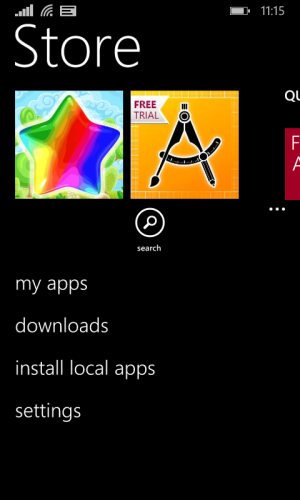
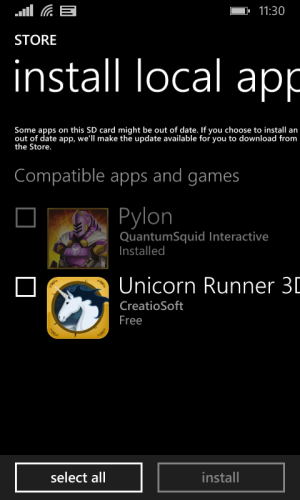
This process will be very useful if you want to download big apps or games like Asphalt 8 as it will easy for users who have slow internet to download the XAP through PC rather than installing the app in Mobile. You can then remove the XAP from SD Card and store it in your PC or delete. When you do hard reset, you can use this XAPs again to install big apps or games rather than downloading it again unless the app got an update.
But in WP8.1 the process is made much easy, just paste the XAP downloaded through your laptop or something in the SD Card and wait for some minutes. Make sure your Wi-Fi is on, then go to Store and open the menu (by clicking the The Three Dots) or whatever you call it and click 'install local apps' and there you can see the App which you want to install. If the XAP is outdated, it will ask whether do you want to download the updated version and you can't install it if its not compatible with your device.
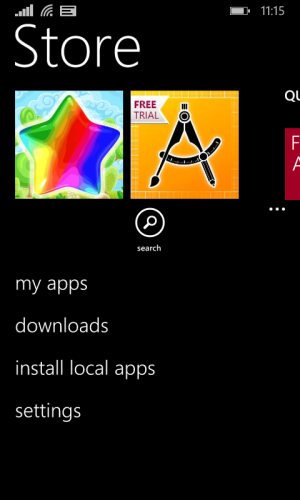
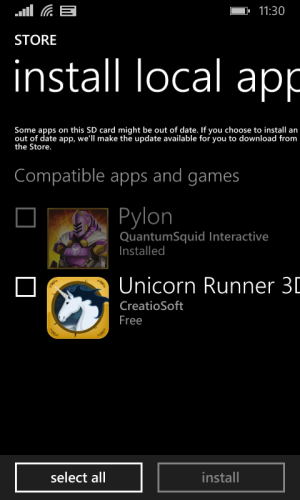
This process will be very useful if you want to download big apps or games like Asphalt 8 as it will easy for users who have slow internet to download the XAP through PC rather than installing the app in Mobile. You can then remove the XAP from SD Card and store it in your PC or delete. When you do hard reset, you can use this XAPs again to install big apps or games rather than downloading it again unless the app got an update.
Last edited:

