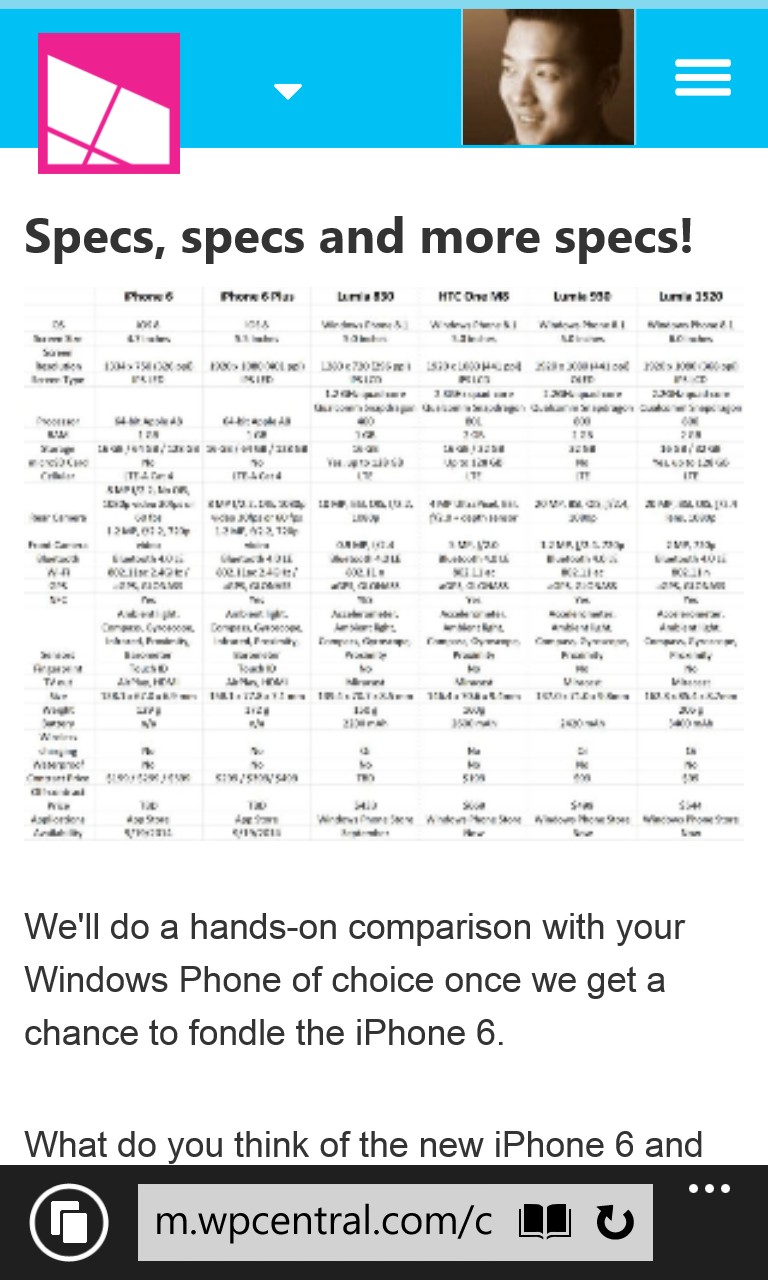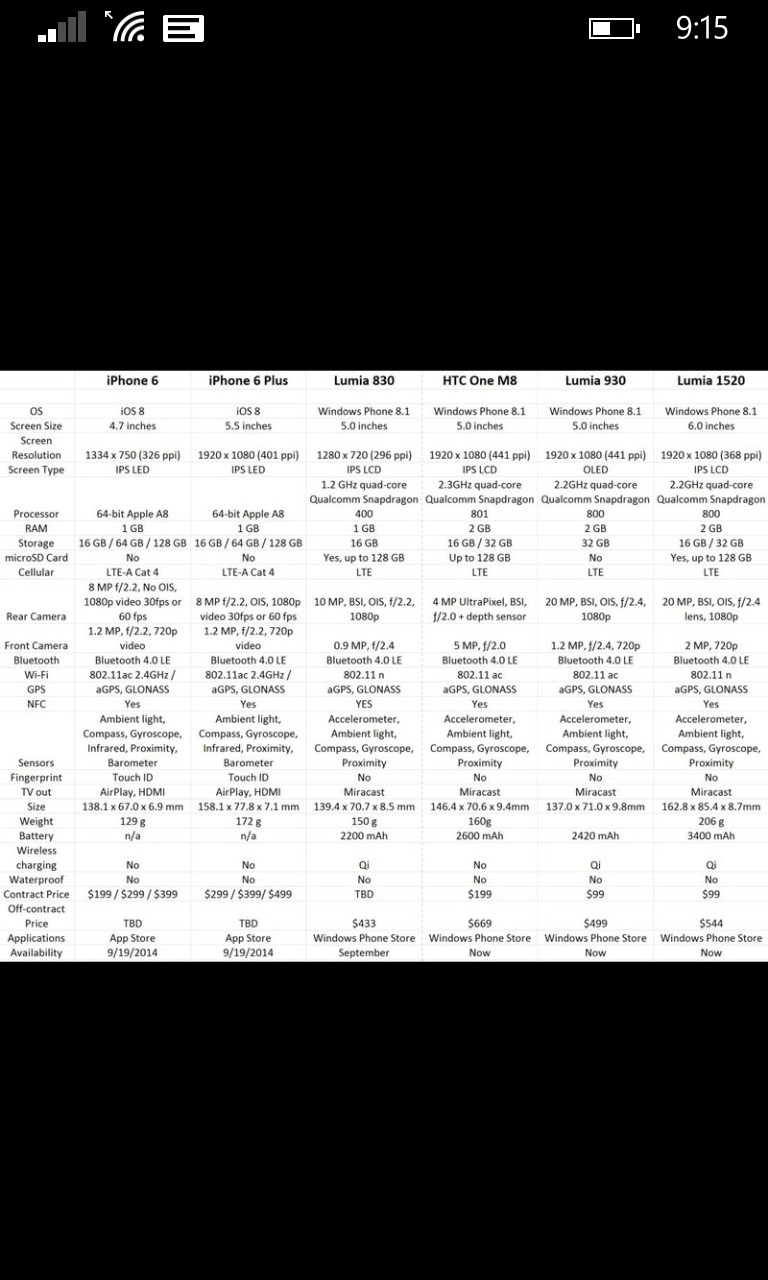Hey all!
I've noticed while on Dev Preview for 8.1 that downscaled images in my ie11 browser look bad. I think the more it has to downscale, the worse it looks, but don't quote me on that. I was hoping that the official 8.1+Cyan update would fix it, but it's been disappointing so far. Here is a screenshot of what images in IE11 look like on my 1020:
I saved that exact image, and viewed it in the default WP photo gallery app, and it looks great of course:
I updated my 820, 625, and 920 to Cyan, and all of them are exhibiting the same problem! Some websites look purely awful (of which, my business websites are included) though they look perfectly great on my iPhone and Galaxy S3.
My business websites are:
THE BOUDOIR by Night and Day - Edmonton Boudoir Photography
Night and Day Photography - Edmonton Wedding Photographers, Edmonton Family Photographers
Please tell me if the images look like crap on your WP or not!
Has anyone else experienced this? And please, if you have figured out how to fix it, PLEASE tell me!!! I'm going crazy!!!
I've noticed while on Dev Preview for 8.1 that downscaled images in my ie11 browser look bad. I think the more it has to downscale, the worse it looks, but don't quote me on that. I was hoping that the official 8.1+Cyan update would fix it, but it's been disappointing so far. Here is a screenshot of what images in IE11 look like on my 1020:
I saved that exact image, and viewed it in the default WP photo gallery app, and it looks great of course:
I updated my 820, 625, and 920 to Cyan, and all of them are exhibiting the same problem! Some websites look purely awful (of which, my business websites are included) though they look perfectly great on my iPhone and Galaxy S3.
My business websites are:
THE BOUDOIR by Night and Day - Edmonton Boudoir Photography
Night and Day Photography - Edmonton Wedding Photographers, Edmonton Family Photographers
Please tell me if the images look like crap on your WP or not!
Has anyone else experienced this? And please, if you have figured out how to fix it, PLEASE tell me!!! I'm going crazy!!!