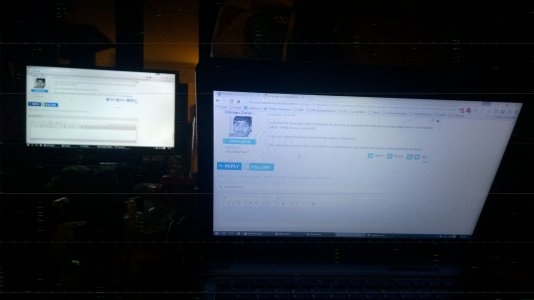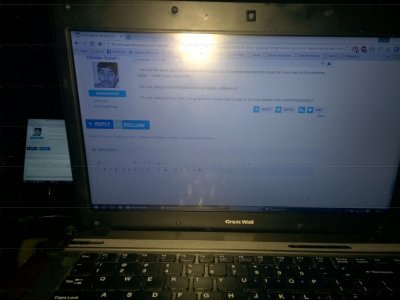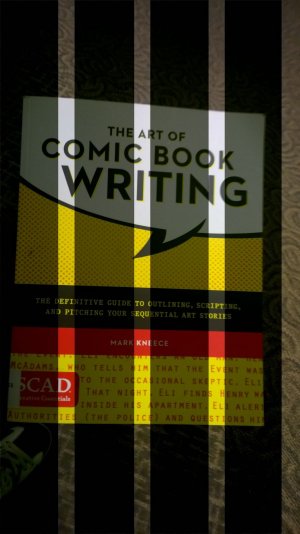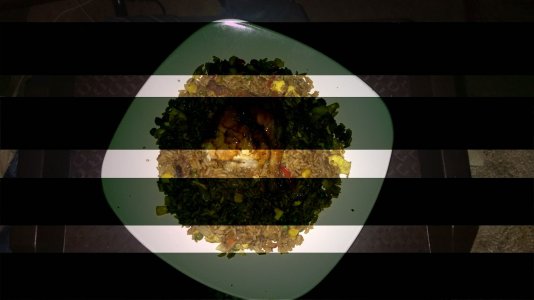- Aug 1, 2014
- 133
- 0
- 0
Lumia 1520
Build 14915.1000
Whenever a picture is taken with Windows Camera (standard default camera ��), green horizontal or vertical lines appear during the actual capturing of the shot. These lines show up on the saved picture. This occurs with it without flash. Front facing camera is unaffected.
This only happens using the default camera to take pictures. Lenses work fine and 3rd party apps using the main camera aren't affected. Before the 14905 update, just using the main camera would crash the phone; forcing a reboot.
This persists after the latest Windows Camera update and after Anniversary Update; even with 14915.1000.

Taken with Whatsapp Camera

Taken with Windows Camera with HDR ON.

Taken with Windows Camera with HDR OFF

Taken with Windows Camera

Taken with Office Lens

Taken with Quickscan
Build 14915.1000
Whenever a picture is taken with Windows Camera (standard default camera ��), green horizontal or vertical lines appear during the actual capturing of the shot. These lines show up on the saved picture. This occurs with it without flash. Front facing camera is unaffected.
This only happens using the default camera to take pictures. Lenses work fine and 3rd party apps using the main camera aren't affected. Before the 14905 update, just using the main camera would crash the phone; forcing a reboot.
This persists after the latest Windows Camera update and after Anniversary Update; even with 14915.1000.

Taken with Whatsapp Camera

Taken with Windows Camera with HDR ON.

Taken with Windows Camera with HDR OFF

Taken with Windows Camera

Taken with Office Lens

Taken with Quickscan
Last edited: