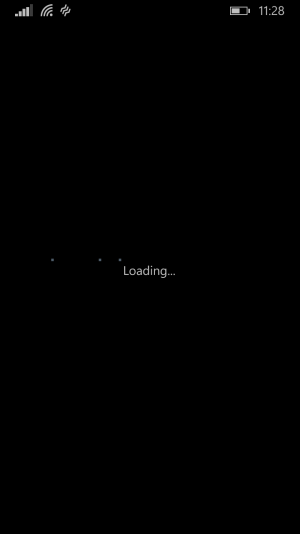Hey guys,
I wanted to discuss Microsoft's app strategy and why it seems like they are going backwards. If you haven't noticed, system apps like Music, Video, Games, and Calendar now have loading screens when you open the apps. Now I know some of you may say that it's a PREVIEW the apps are still being fixed, but Windows 8 has been around for a year and a half now and they never fixed the loading screens on that, even through 8.1 and 8.1.1. I have to wonder if this is what they really intended for the apps, and I don't understand why they always have to go back and break things that work great. Anyone have any thoughts?
Thanks!
I wanted to discuss Microsoft's app strategy and why it seems like they are going backwards. If you haven't noticed, system apps like Music, Video, Games, and Calendar now have loading screens when you open the apps. Now I know some of you may say that it's a PREVIEW the apps are still being fixed, but Windows 8 has been around for a year and a half now and they never fixed the loading screens on that, even through 8.1 and 8.1.1. I have to wonder if this is what they really intended for the apps, and I don't understand why they always have to go back and break things that work great. Anyone have any thoughts?
Thanks!