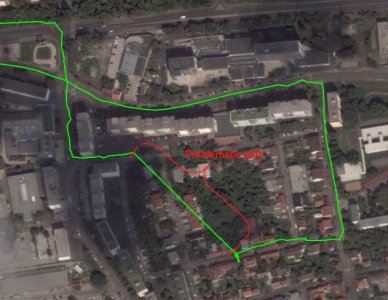- Oct 17, 2015
- 102
- 0
- 0
I'm experiencing quite a serious problem with GPS background tracking apps. As a hiker I like to track my hikes and generate .gpx for later analysis at home. For this purpose I'm using an app called Navicomputer which can track my route in a background.
On a first hike with my new Lumia 650 I noticed that whenever I put my 650 in a pocket with a background tracking turn on, the gps signal will be lost until I put it out from the pocket again. Then the saved track would look like a straight line connecting point where I put it in and point where I put it out from pocket. Something like this:
https://onedrive.live.com/redir?resid=88EF201FCD841C6D!86400&authkey=!AIaeAY562kA-yYQ&v=3&ithint=photo%2cjpg
The red line is from my 650, the green one is from friend's phone which was behaving normally. This screenshot is just a small part from a whole day long hike, which is full of such problems, so it's not just some local drop-out.
Ok, so at first I thought that it's just a bug in an app, but this cannot be the case, since I'm using Navicomputer for some time now, previously with an old Lumia 620 on WP 8.1 and I never experienced such a problem. Moreover the same problem I did notice in another similar apps on 650.
Therefore my 2nd thought was that it's a problem in Win10M so I installed Win10 on my old Lumia 620 using Windows Insider, but no such problem with GPS signal occurred, so I think it has to be Lumia 650 specific problem.
And yesterday I did find out, that if I cover the place where antenna on 650 is located (top left side) with my hand, with Navicomputer in foreground, moving in a car and tracking turn on, after a few seconds tracking will stop (distance traveled will stop increasing even if I'm moving and no line will be drawn on map) BUT, and this is strange - location pointer in app still will be continuously updated and pointing to a correct position on a map, meaning that GPS signal is not totally lost.
From such a behavior I think this: whenever GPS accuracy falls below some level (because of hand or some other obstacle is blocking the signal) background tracking will stop until the accuracy is again restored.
So far I found only two apps which are immune to this problem - MS own Maps and an app called "GPS Computer" which also support background tracking. Why these two apps are immune and many others are not, I don't really know for now.
All of this was tested on builds .107, .218 and .318, all apps were fully updated, OS and firmware also updated. In policies apps running in the background was allowed. Phone was multiple times restarted, once even hard-reset and reinstalled with Windows Device Recovery Tool.
At this point, I want you guys to help me - can you pls try on your Lumias 650, preferably also with NaviComputer app if you are also experiencing same issues with GPS tracking? Maybe it would be interesting to try it also with Lumia 950 or other lumia phones..
_ _ _
TL&DR: When tracking your gps position in background (e.g. when running, hiking etc..) and your horizontal accuracy drops below ~20m, your position updates in app will stop and in saved .gpx you will see only a straight line connecting points where your gps signal has drop/reach ~20m horizontal accuracy. Can anybody confirm?
On a first hike with my new Lumia 650 I noticed that whenever I put my 650 in a pocket with a background tracking turn on, the gps signal will be lost until I put it out from the pocket again. Then the saved track would look like a straight line connecting point where I put it in and point where I put it out from pocket. Something like this:
https://onedrive.live.com/redir?resid=88EF201FCD841C6D!86400&authkey=!AIaeAY562kA-yYQ&v=3&ithint=photo%2cjpg
The red line is from my 650, the green one is from friend's phone which was behaving normally. This screenshot is just a small part from a whole day long hike, which is full of such problems, so it's not just some local drop-out.
Ok, so at first I thought that it's just a bug in an app, but this cannot be the case, since I'm using Navicomputer for some time now, previously with an old Lumia 620 on WP 8.1 and I never experienced such a problem. Moreover the same problem I did notice in another similar apps on 650.
Therefore my 2nd thought was that it's a problem in Win10M so I installed Win10 on my old Lumia 620 using Windows Insider, but no such problem with GPS signal occurred, so I think it has to be Lumia 650 specific problem.
And yesterday I did find out, that if I cover the place where antenna on 650 is located (top left side) with my hand, with Navicomputer in foreground, moving in a car and tracking turn on, after a few seconds tracking will stop (distance traveled will stop increasing even if I'm moving and no line will be drawn on map) BUT, and this is strange - location pointer in app still will be continuously updated and pointing to a correct position on a map, meaning that GPS signal is not totally lost.
From such a behavior I think this: whenever GPS accuracy falls below some level (because of hand or some other obstacle is blocking the signal) background tracking will stop until the accuracy is again restored.
So far I found only two apps which are immune to this problem - MS own Maps and an app called "GPS Computer" which also support background tracking. Why these two apps are immune and many others are not, I don't really know for now.
All of this was tested on builds .107, .218 and .318, all apps were fully updated, OS and firmware also updated. In policies apps running in the background was allowed. Phone was multiple times restarted, once even hard-reset and reinstalled with Windows Device Recovery Tool.
At this point, I want you guys to help me - can you pls try on your Lumias 650, preferably also with NaviComputer app if you are also experiencing same issues with GPS tracking? Maybe it would be interesting to try it also with Lumia 950 or other lumia phones..
_ _ _
TL&DR: When tracking your gps position in background (e.g. when running, hiking etc..) and your horizontal accuracy drops below ~20m, your position updates in app will stop and in saved .gpx you will see only a straight line connecting points where your gps signal has drop/reach ~20m horizontal accuracy. Can anybody confirm?
Last edited: