Con Georgiadis
New member
- Jan 10, 2014
- 272
- 0
- 0
Though there isn't a way to fix the sharpness issue now, I've found a way to fix the green tint in photos, at least improving colours dramatically.
Here's an image I took in my room, realise that terrible colour tone? imgur: the simple image sharer
Using Fantasia Painter, using it's white point fix function, press and hold on a white background, and it should adjust the colours properly, though it might make it wrong exposed. To fix the exposure, adjust the intensity accordingly. imgur: the simple image sharer
And here's the final corrected image! Much much better and truer to life.
imgur: the simple image sharer
You take a photo with a very wrong WB, just it man. Nothing to do with things related here. Bad WB happens even with professional cameras (less often).
But the app is a very good tip.
Not simply like that, when you take the photo, it's 100% clear, but nokia's post-processament algorithms does that to some photos, even though in the preview it was nice, hope they fix it on 8.1
I have Lumia 720 and it has very similar problems with camera. I downgraded my phone back to Portico and now camera is back to normal! My phone works just fine and the downgrade is not hard to do. It's a good solution to the camera problem. I posted a new low-light Potrico photo, you can compare it to low-light Amber/Black photos of the same place here if you are interested: http://forums.windowscentral.com/no...-quality-comparison-solution-downgrading.html
What is going on with this forum?, can't upload pictures from chrome!
LoL!, tou can't call that a comparison!, pics were not even taken in same conditions!
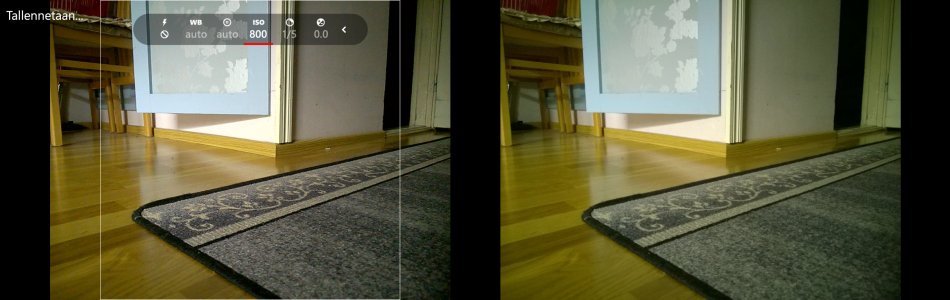 Nokia postprocessing ****s up the white balance. And notice that difference at the carpet
Nokia postprocessing ****s up the white balance. And notice that difference at the carpet Same thing here. Final photo is more yellow and also too much softer.
Same thing here. Final photo is more yellow and also too much softer. This is the worst of the samples. White balance is way off and the final product is super soft, details are suffering. Only pro with the final photo is that shadow under the chair.
This is the worst of the samples. White balance is way off and the final product is super soft, details are suffering. Only pro with the final photo is that shadow under the chair. This one is hard to say. The final photo indeed is more clear and crisper but white balance is still wrong.
This one is hard to say. The final photo indeed is more clear and crisper but white balance is still wrong.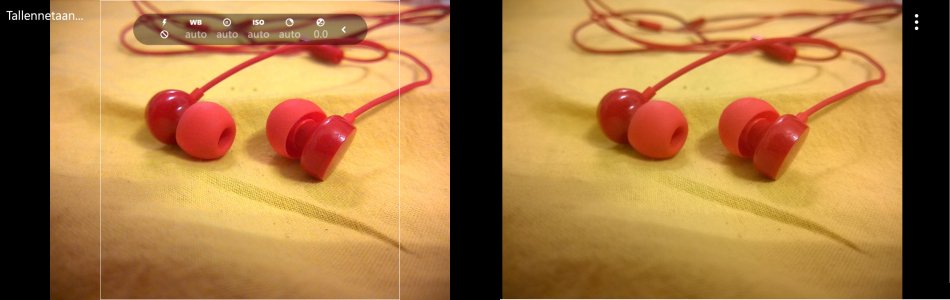 Here the difference isn't that distinct. White balance is rather the same but the final photo is bit softer. The final photo looks good though.
Here the difference isn't that distinct. White balance is rather the same but the final photo is bit softer. The final photo looks good though. In this one I would almost say that the final photo is better. Colors are still worse a bit.
In this one I would almost say that the final photo is better. Colors are still worse a bit. Yeah the same issue once again.
Yeah the same issue once again.Here is a comparison of pics just after snapping the photo and then after the phone has saved it. The difference is huge... All of the samples were taken in indoor lightning. In natural light the difference isn't that clear but I don't have samples from these. What do you think guys? Yeah the same issue once again.
Thanks for the samples, Kimi.
It's easy to see through your images that the postprocessing gives better noise reduction in lowlight conditions, but in all of them the white balance is driven to yellow and the details are also poor. Much more sharper before postprocessing.

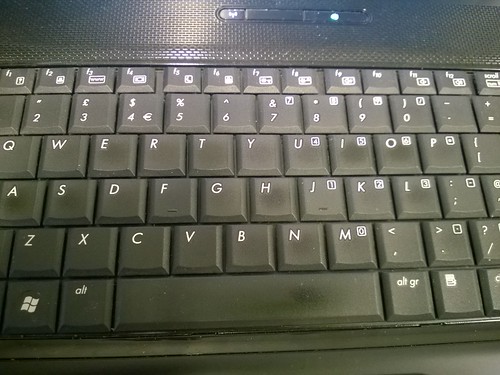
Sure, one of photography rules is not to use filter. BTW why not use Nokia camera?The standard Camera app definitely looks blacker and sharper (though not totally) than Camera360 when it used to be the other way round.
Sure, one of photography rules is not to use filter. BTW why not use Nokia camera?
I found the light balance to be wrong (magnolia would appear blue) whether using Auto or Flourescent).
You can change manual settings very easily (I do that all the time)

