- Sep 13, 2016
- 14
- 0
- 0
Yup! It should work that way. Also, if you ever press the sync now button when you open the mail app, then the timing of your email sync would be updated.
For example, say at 8.00AM sharp, you set your email to check every 2 hours. It means that Outlook will sync your incoming mails, if any, at 10.00AM, 12PM, 2PM, 4PM, and so on.
If however, at lets say at 11AM, you manually synced (or as I would call it, force sync) your emails, then instead of syncing your emails at 10.00AM, 12PM, 2PM, 4PM, etc., your emails would now be synced every 2 hours after 11AM, which would be at 1PM, 3PM, 5PM, 7PM, and so on.
This is true for me. Your mileage may vary.
Also, was wondering. How's your 950's battery life? My dual-sim variant would last more than 17 hours per day of my typical regular use, with 5-6 hours of actual use, and the others at idle. It would last about 13 hours ++ if using mobile/cellular data though :/
I decided to purchase a secondary battery from Ebay (fingers crossed that its legit), so far I haven't needed to charge it from 1pm (yesterday) to 12:57(mid day) today, a printscreen is shown below.
It's hard for me to say how much time I've used the phone, I think I've easily spent 2-6 hours on edge using wifi, then theres taking the odd picture/screenshot, talking to friends and family members on Skype, texting and phone calling during the day. I love to mess around with Cortana, asking silly questions and getting her to sing for me. The odd game to play for 10-30 minutes.
I tried using the alarm clock this morning to wake me up and it wasn't great when comparing it to the iPhone, but it clearly did it job as it woke me up.
I need to find a good lock screen picture as I've noticed that using Bing's lock screen pictures uses battery power to retrieve pictures off the internet and I'd prefer to save as much as I can!
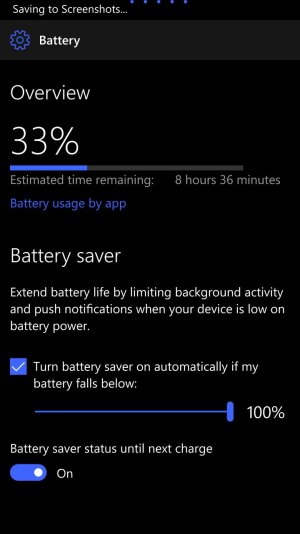
Updated to the latest version 10.0.14393.189
Just updated the phone to the latest version and realised that Micrsoft installed News/Money onto my phone... Thanks...
I notice a lot of people use Windows Insider, but why use software thats unpredictable, unstable and is meant mainly for development purposes for the public builds. This could be the main cause why you're experiencing all these bugs and defects and I'm not.
People talk about hard resets and soft resets, I have no idea what they're talking about, but thats because I havent had to research or do these actions due to my phone working as it was designed.
(Yes I had to charge my phone due to Windows telling me it requires at least 40% battery to install).
Last edited:




