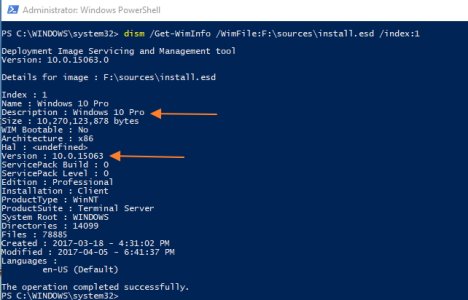Last week, it was announced that non-Insiders would be able to manually get the Creators Update using the Update Assistant tool starting today, April 5. Has anyone been able to do this yet? The tool just tells me, "Thank you for updating to the latest version of Windows 10." I'm running build 14393.969 on my PC.
Windows Central story here.
Microsoft blog post here.
The link to the Update Assistant just goes to a page stating that the Creators Update is coming soon. I currently have Update Assistant version 9252 downloaded. This is the latest version of the tool available from the Windows 10 software download page.
Windows Central story here.
Microsoft blog post here.
For the those of you who are eager to get the Creators Update right away, you will be able to initiate the update manually, starting on April 5th, via Update Assistant. This option is intended for advanced users on devices running a licensed version of Windows 10.
The link to the Update Assistant just goes to a page stating that the Creators Update is coming soon. I currently have Update Assistant version 9252 downloaded. This is the latest version of the tool available from the Windows 10 software download page.